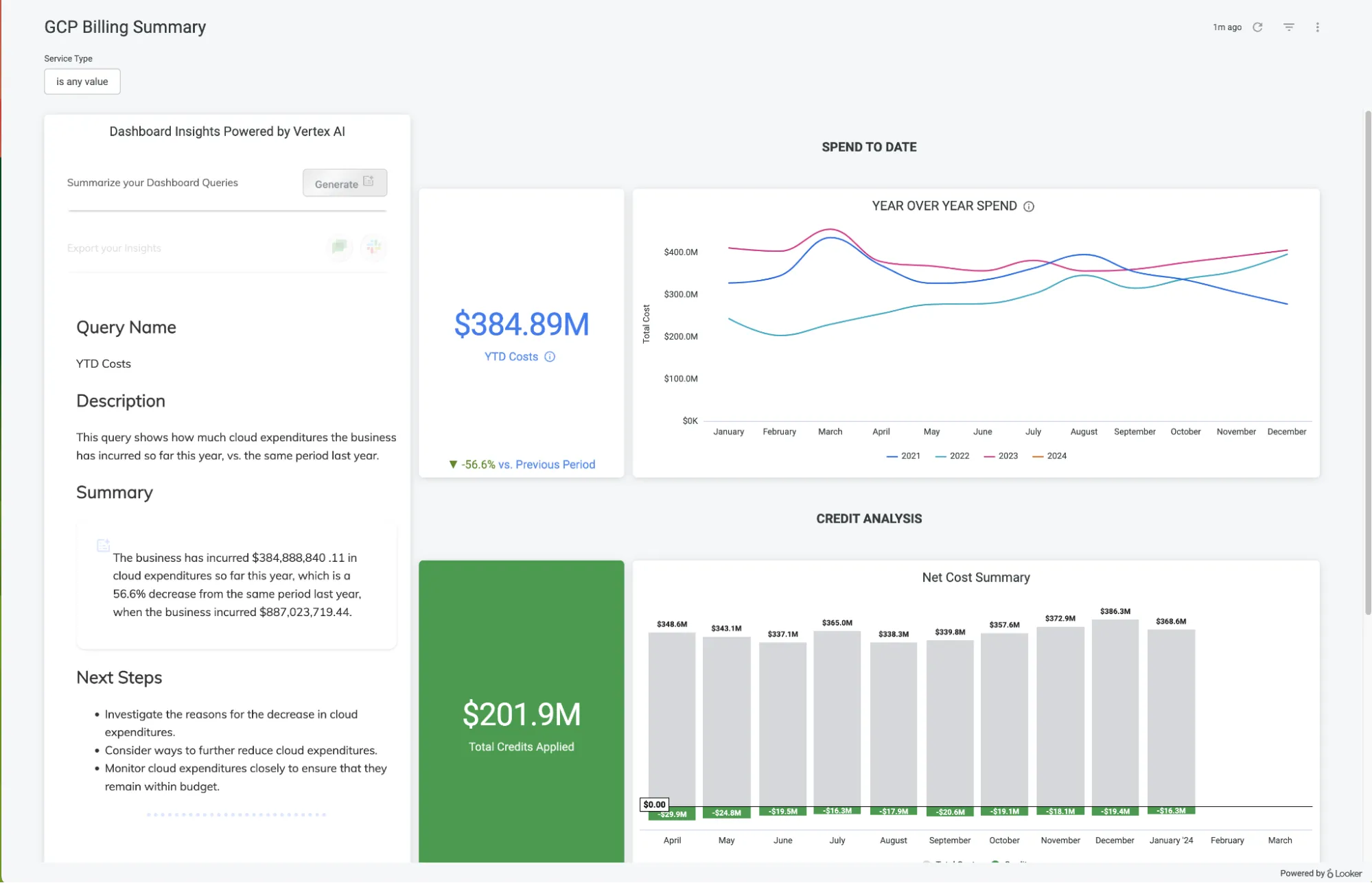

Looker

Comparing two data science notebooks.
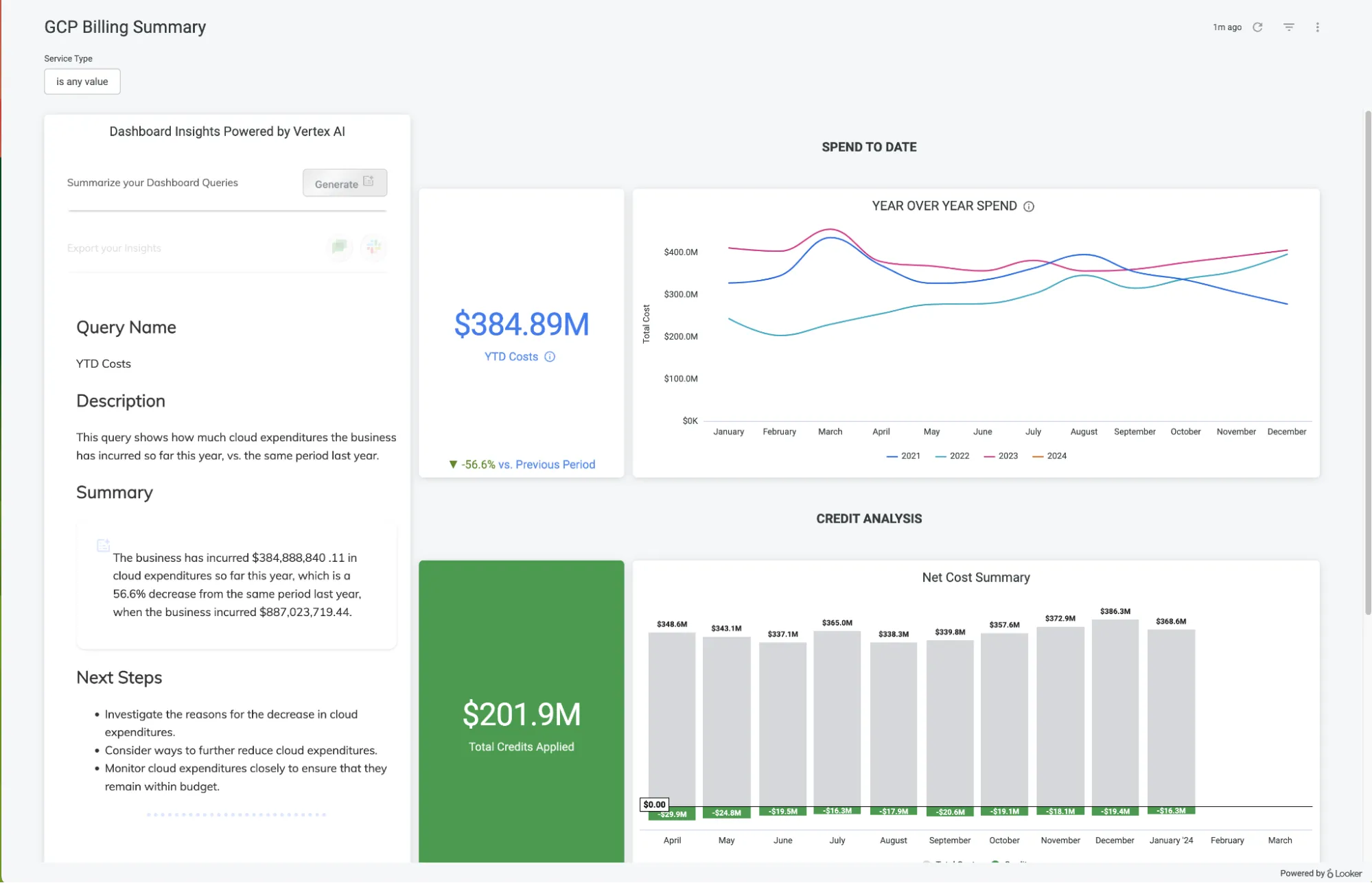


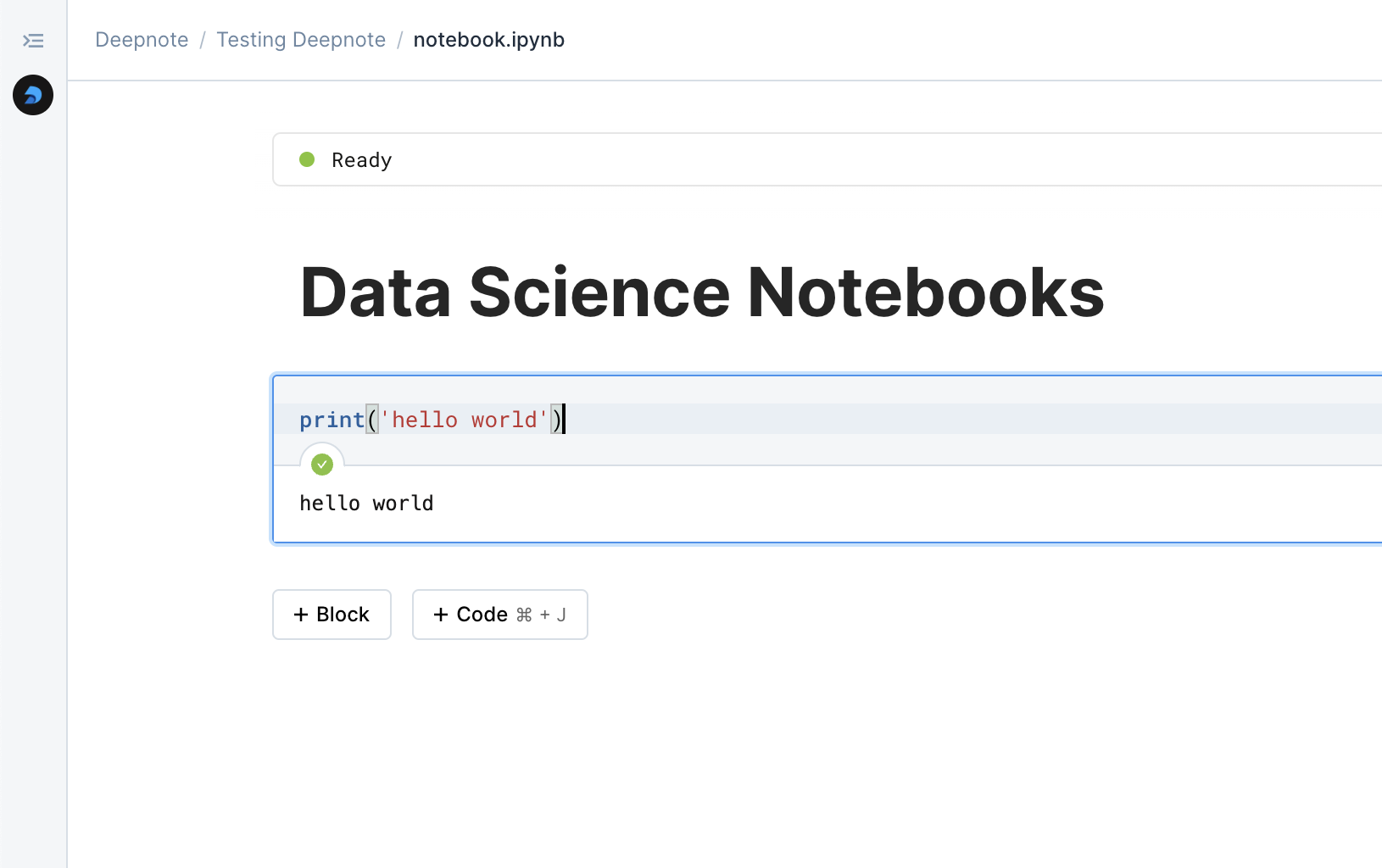


In the modern data landscape, different tools serve different purposes in the analytics stack. Looker and Deepnote, while both dealing with data analysis, target distinct user personas and solve fundamentally different problems. Let's explore how these platforms compare and what makes each unique in their approach.
Looker is a business intelligence (BI) platform designed for business users and analysts who need to create, share, and embed data visualizations and dashboards. Its primary strength lies in making data accessible to non-technical users through a semantic modeling layer (LookML) that transforms complex database structures into business-friendly terms.
Deepnote is a collaborative data science platform built for technical users - data scientists, analysts, and engineers. It provides a comprehensive environment for data exploration, analysis, and model development, emphasizing code-first workflows and team collaboration.
The fundamental distinction between these platforms lies in their target users and primary use cases.
Looker serves as a business intelligence tool, focusing on making data accessible to business users through a semantic modeling layer. It excels at creating self-service analytics capabilities for organizations, allowing business users to explore data and create reports without writing complex SQL queries.
Deepnote, on the other hand, is built for technical users who work directly with code. It provides a comprehensive development environment where data scientists and analysts can write code, develop models, and collaborate in real-time. While both platforms deal with data analysis, they approach it from completely different angles - Looker through a business lens and Deepnote through a technical lens.
Looker primarily serves business analysts and end users who need to:
Deepnote caters to technical users who need to:
Looker provides AI-driven insights and natural language processing to help users query data more intuitively.
However, Deepnote goes a step further with its Autonomous AI. This AI can read notebook context, access data sources, generate SQL, Python, and text blocks, and execute them, ensuring expected results and self-correcting as needed. This makes Deepnote not only powerful for BI but also for advanced data science and machine learning workflows.
Looker's approach to data interaction is through its semantic modeling layer, LookML. This abstraction allows business users to explore data using familiar business terms without needing to understand the underlying database structure. Users can create visualizations and reports through a point-and-click interface, making it accessible to non-technical users.
Deepnote takes a code-first approach, providing a notebook environment where users can write Python, R, or SQL code directly. Its AI-assisted development features and collaborative tools enhance the coding experience, but the primary interaction method remains technical. This makes it ideal for data scientists and analysts who need complete control over their analysis.
Looker excels at creating polished, business-ready dashboards and reports. Its visualization capabilities are designed for presenting data to stakeholders, with features like drill-downs, filters, and embedded analytics. The platform focuses on making complex data easily digestible for business users.
Deepnote's visualization capabilities are more technical and exploratory. While it supports creating dashboards and reports, its strength lies in the flexibility it offers technical users to create custom visualizations through code. The platform includes features for creating interactive data apps, but these are typically more technical.
Looker's collaboration features focus on sharing and discussing insights among business users. Its permission system is built around controlling access to data and reports, with features for scheduling regular updates and distributing insights across the organization.
Deepnote's collaboration is built around real-time code collaboration, similar to Google Docs but for technical work. Multiple team members can work simultaneously on the same notebook, with features like version control and code reviews built in.
Deepnote offers a free tier, a two-week trial with no credit card requirement, and permanent freemium options. Its team and enterprise plans combine seat and usage-based pricing, providing flexibility for various team sizes and usage levels. Looker follows a subscription-based pricing model, typically tailored to enterprise needs, with pricing details available upon request. Read more about Deepnote's pricing and Looker's pricing.
Choose Looker when: The primary users are business stakeholders who need self-service analytics capabilities. Looker is ideal for organizations looking to democratize data access and create a single source of truth for business metrics.
Choose Deepnote when: The primary users are technical team members who need to perform complex analysis through code. Deepnote is perfect for data science teams that require a collaborative environment for technical work.
Looker and Deepnote serve different needs in the modern data stack. While both platforms deal with data analysis, they approach it from fundamentally different angles and serve different user bases. Organizations often use both tools as complementary parts of their data strategy - Looker for business intelligence and reporting, and Deepnote for technical data science work.
The choice between them should not be viewed as either/or, but rather based on the specific needs of your users and use cases. Many organizations benefit from using both platforms as part of a comprehensive data strategy, leveraging each for its strengths in serving different user personas and solving different problems.