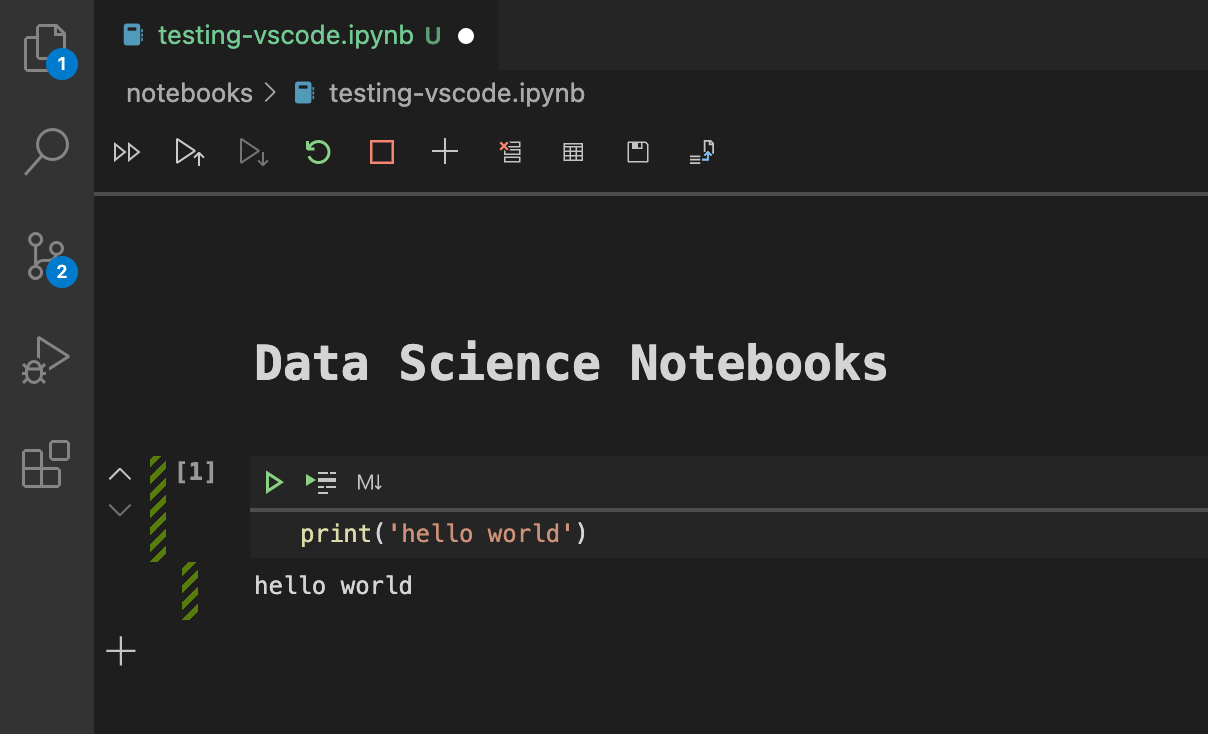

VS Code

Comparing two data science notebooks.
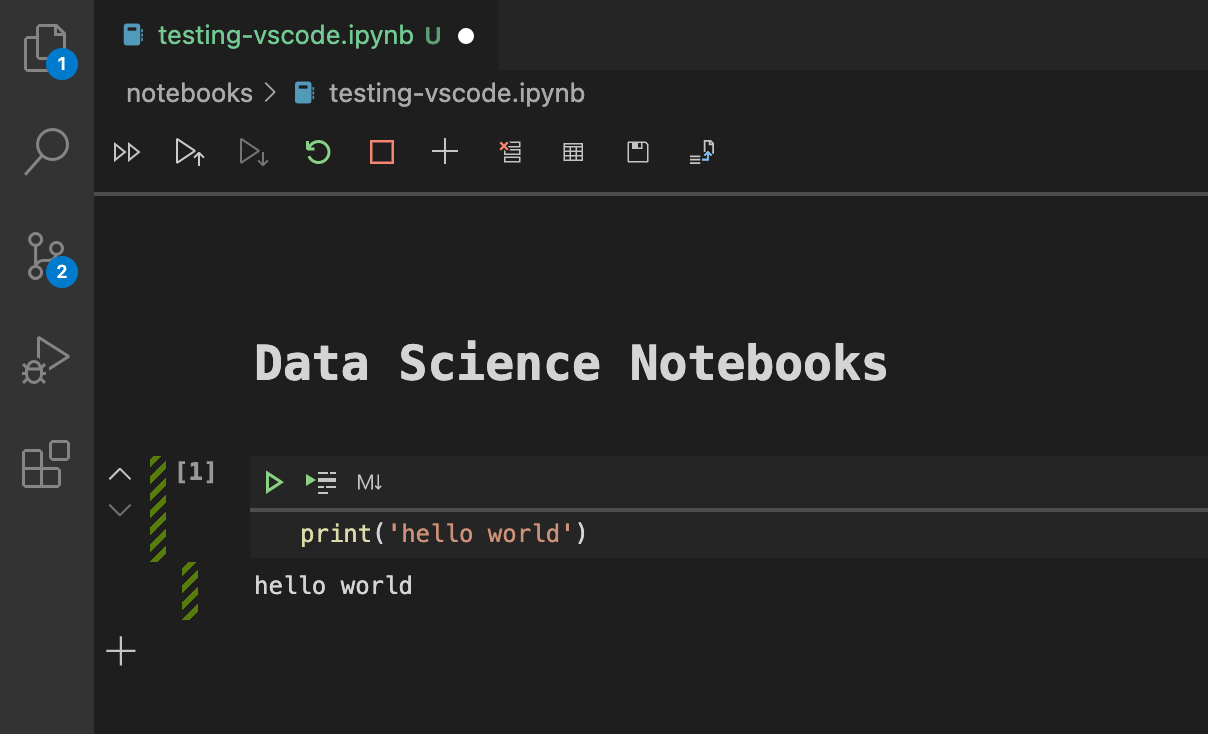


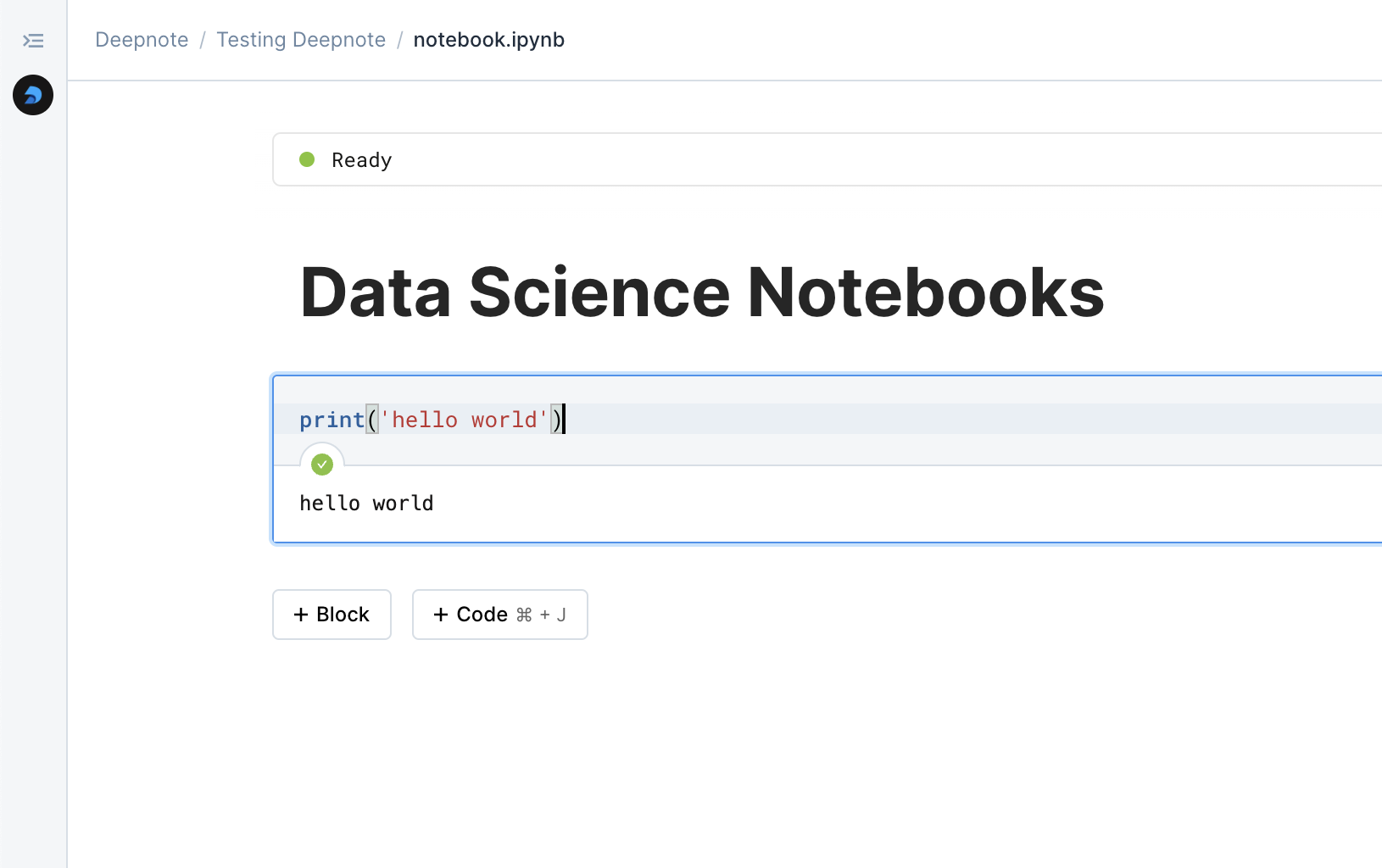


Visual Studio Code integrates Jupyter functionality directly into Microsoft's popular code editor, offering a familiar environment for developers who want to work with notebooks alongside their regular coding. Deepnote provides a specialized AI-powered data workspace built specifically for data science collaboration and analysis.
VSCode provides a lightweight, integrated experience within the VSCode ecosystem. Users benefit from VSCode's extensive extension marketplace, debugging capabilities, and familiar interface. The platform excels in its code-first approach, making it particularly appealing for developers who regularly switch between notebook and traditional coding.
Deepnote offers a more specialized environment designed specifically for data science workflows. Its cloud-native architecture includes real-time collaboration, integrated version control, and advanced AI-assisted coding features. The platform provides a comprehensive workspace that goes beyond basic notebook functionality.
VSCode:
Deepnote distinguishes itself with:
VSCode relies on traditional version control systems and external sharing methods. While it supports Live Share for real-time collaboration, the experience is primarily designed for individual development with occasional collaboration.
Deepnote excels in team environments with built-in real-time collaboration, sophisticated permission management, and seamless sharing capabilities. The platform enables multiple team members to work simultaneously on the same notebook while maintaining version control and project organization.
VSCode connects to data sources through local configurations and extensions, requiring manual setup of database connections and dependencies.
Deepnote provides native integrations with major data sources including BigQuery, Snowflake, and various database systems, offering a more streamlined approach to data connectivity with built-in authentication and management tools. 5
VSCode is ideal for:
Deepnote is better suited for:
VSCode is free and open-source, with costs potentially arising from commercial extensions or enterprise features.
Deepnote offers a freemium model with a generous free tier and paid plans for teams and enterprises, including advanced features and increased computational resources. 3
The choice between VSCode and Deepnote largely depends on your workflow and team requirements. VSCode provides a powerful local development environment integrated with a familiar IDE, making it perfect for developers who prioritize a code-first approach. Deepnote offers a more specialized, collaborative platform ideal for data science teams requiring robust cloud-based features and real-time collaboration capabilities.