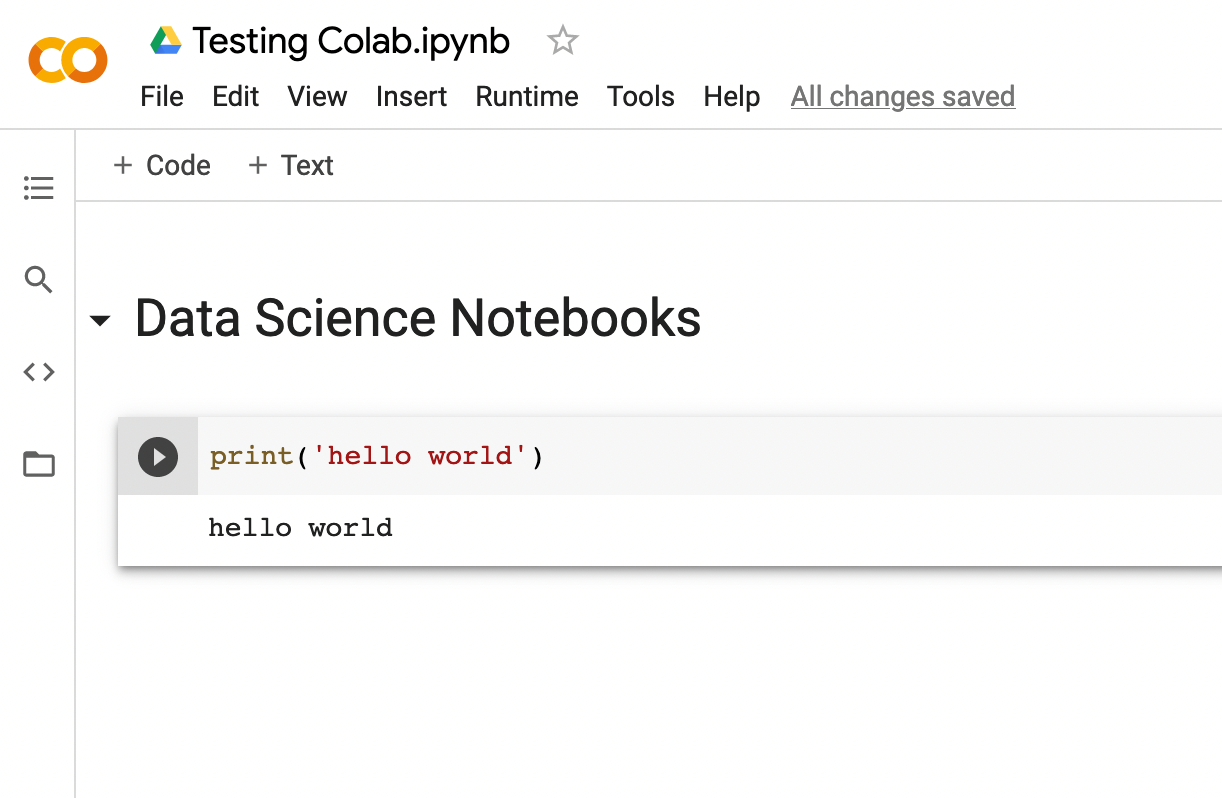

Google Colab

Comparing two data science notebooks.
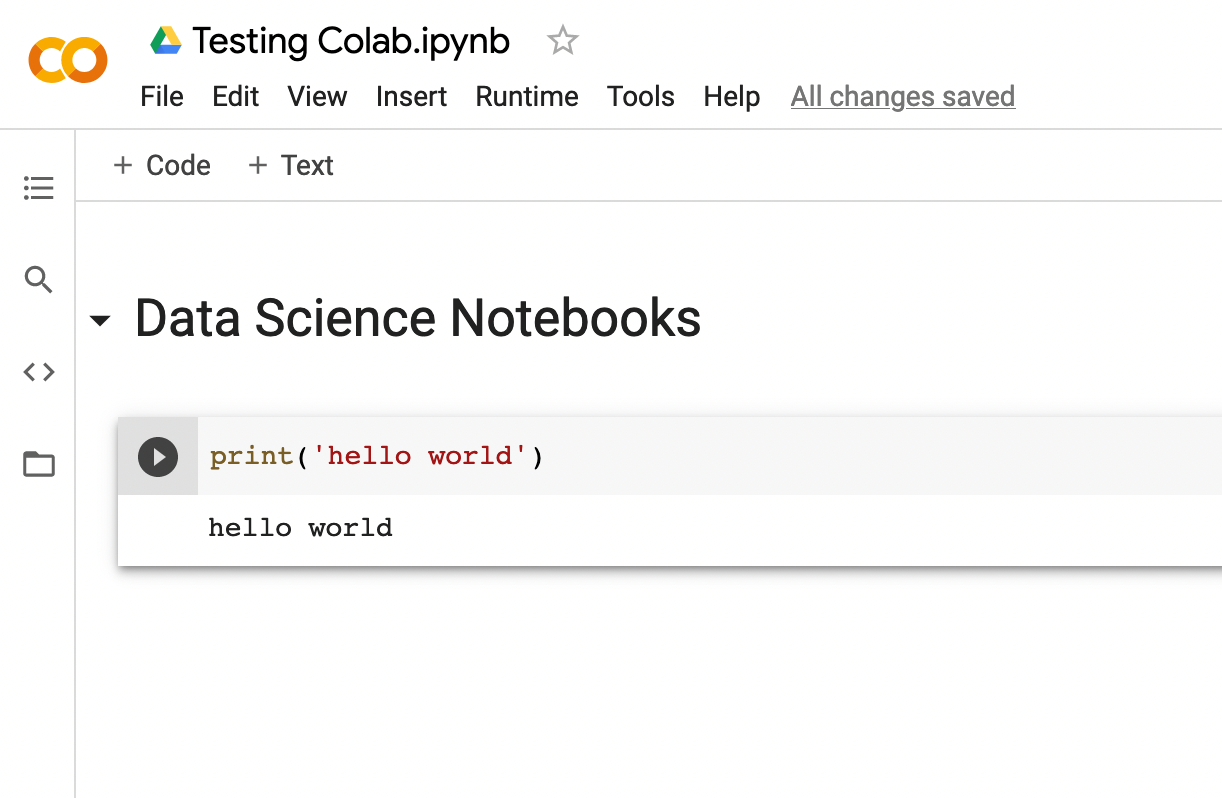


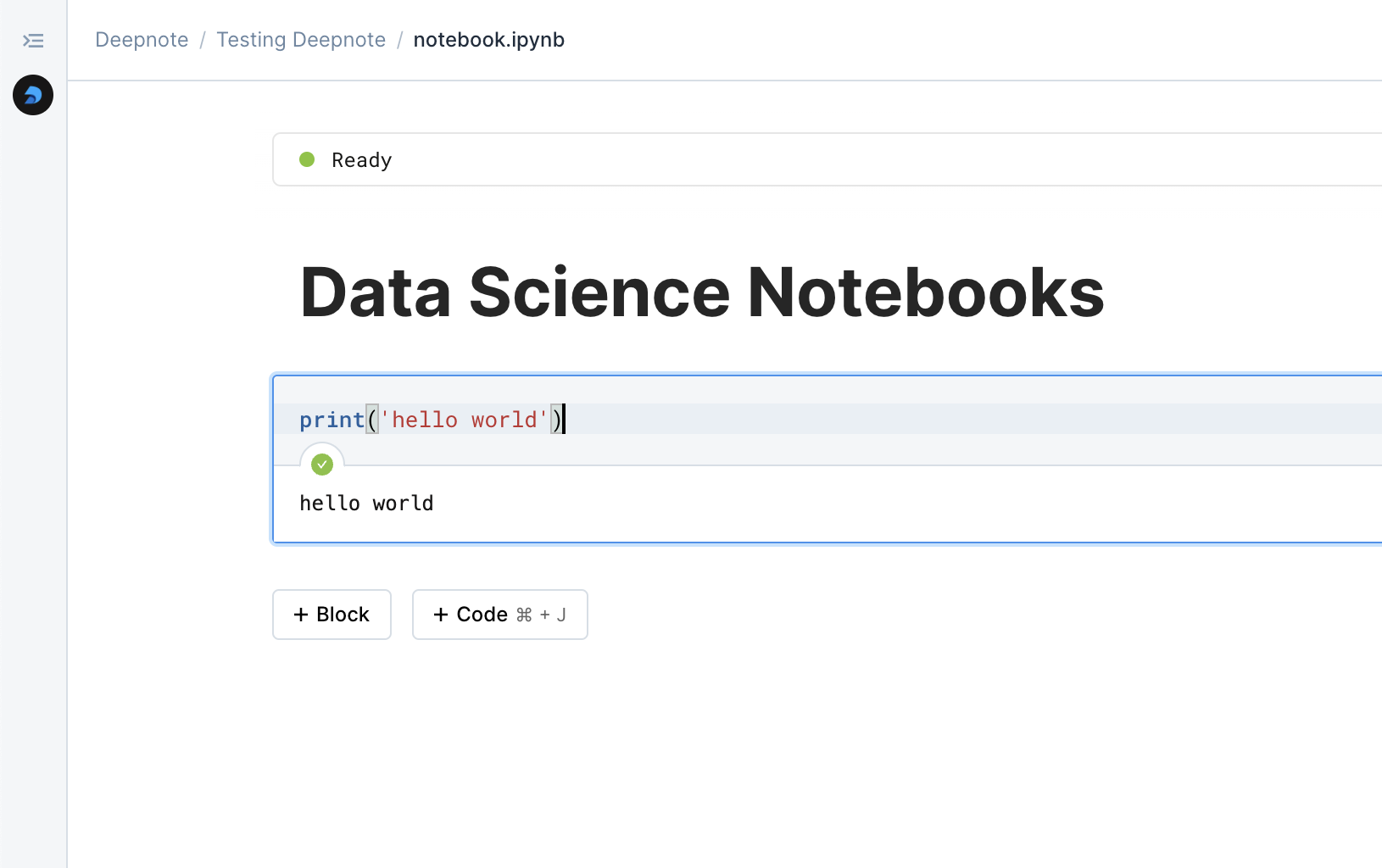


Choosing the right tools can make or break your productivity. Google Colab and Deepnote are two leading platforms designed to facilitate complex data analysis, machine learning, and collaboration. In the data world, Colab is for hobbyists, whereas Deepnote is for professionals. But which one is right for you? Let's break it down.
Google Colab and Deepnote are cloud-based platforms enabling data scientists, analysts, and engineers to run code, analyze data, and collaborate with others. Google Colab, a free service provided by Google, is widely used for its ease of use and access to powerful computing resources like GPUs and TPUs. It’s an excellent choice for machine learning enthusiasts and educators who need to leverage Python for data analysis.
On the other hand, Deepnote is designed as a full-fledged data workspace. It goes beyond the functionalities of a standard Jupyter Notebook by integrating features like real-time collaboration, advanced AI-assisted coding, extensive data source integrations, and data apps for visualization. Deepnote’s platform is ideal for professional teams that require a robust environment for data exploration, visualization, and machine learning workflows.
Google Colab essentially offers an enhanced Jupyter notebook experience in the cloud, making it attractive to machine learning students and hobbyists with its free GPU access. However, it comes with notable limitations: temporary file storage, usage restrictions on GPU access, and a relatively basic feature set focused primarily on notebook execution.
Deepnote, on the other hand, goes beyond the traditional notebook concept by providing a comprehensive data workspace. It offers a complete ecosystem for data professionals, including persistent storage, extensive external integrations, scheduled executions, customizable environments, and sophisticated visualization and dashboarding capabilities comparable to dedicated BI tools with data apps.
While Colab excels at providing accessible computational resources for individual projects, Deepnote builds a complete infrastructure around the notebook experience, making it a more robust solution for professional teams and complex data workflows.
The AI landscape between these platforms shows a significant contrast in approach and capability. While Colab leverages Codey, built on PaLM 2, for basic code completion and suggestions,
Deepnote takes AI integration to a more sophisticated level. Deepnote's autonomous AI assistant not only generates code but also understands notebook, integration, and file system context, creates visualizations, and can execute complex blocks of code. The platform's recently enhanced natural language capabilities extend to chart generation and editing, making data visualization more intuitive and accessible. This AI-first approach, combined with improvements in context understanding and prompt suggestions, has resulted in notably higher user engagement and productivity compared to traditional coding environments.
Data connectivity represents another key differentiator between the platforms. Colab's integration primarily centers around the Google ecosystem, offering straightforward connections to Google Drive and basic file upload capabilities.
Deepnote, however, has built a comprehensive data infrastructure with a lot of native integrations to major data sources. Users can seamlessly connect to platforms like BigQuery, Snowflake, and Redshift while benefiting from built-in data source management and visual database exploration tools.
This robust connectivity makes Deepnote particularly valuable for organizations working with diverse data sources and complex data pipelines.
Colab provides standard Python library support for basic data visualization needs.
In contrast, Deepnote offers a full suite of visualization tools, including advanced native charting, interactive dashboard creation, and AI-assisted visualization generation. The platform's features include sophisticated natural language chart editing and notebook embedding functionality, further enhancing its appeal for creating professional-grade data presentations and interactive applications.
Colab offers basic sharing and commenting functionality, suitable for individual projects or simple collaborations.
Deepnote, designed with teams in mind, provides a comprehensive collaboration environment with real-time multi-user editing, sophisticated permission management, and integrated version control. The platform enables seamless teamwork through shared workspaces and project templates, making it ideal for professional teams working on complex data projects.
The pricing models reflect each platform's target market. Colab maintains a straightforward approach with a free tier and two premium plans (Pro at $9.99/month and Pro+ at $49.99/month) focused on increased computing resources. Deepnote offers a more flexible pricing structure, including a free tier, a no-credit-card trial of premium features, and customizable team and enterprise plans. Educational institutions or individual students and teachers can access special pricing, making it accessible for academic use while maintaining professional-grade features.
The decision between Colab and Deepnote should align with your specific needs and context.
Colab serves as an excellent choice for individuals, students, and hobbyists who need access to free computing resources and prefer working within the Google ecosystem. Its straightforward interface and GPU access make it particularly suitable for learning and individual projects.
Deepnote, however, is the clear choice for professional teams and organizations requiring a comprehensive data science platform. Its robust collaboration features, extensive integrations, and advanced AI capabilities make it ideal for complex data workflows and team-based projects. The platform's continuous innovation and focus on user experience make it particularly valuable for organizations looking to streamline their data science operations and enhance team productivity.
While both platforms serve the data science community, they target different segments with distinct needs. Colab excels as an accessible, individual-focused platform ideal for learning and experimentation. Deepnote positions itself as a comprehensive solution for professional teams, offering advanced features, robust collaboration tools, and extensive integration options. The choice ultimately depends on your specific requirements: Colab for individual projects and learning, Deepnote for professional team collaboration, and advanced data science workflows.
Choose Google Colab if:
Choose Deepnote if:
Ultimately, both platforms offer excellent tools for data science and machine learning workflows, but your selection should align with your preferred ecosystem, required integrations, and collaboration needs.
Ready to elevate your data science projects? Sign up for a free trial of Google Colab or Deepnote today!