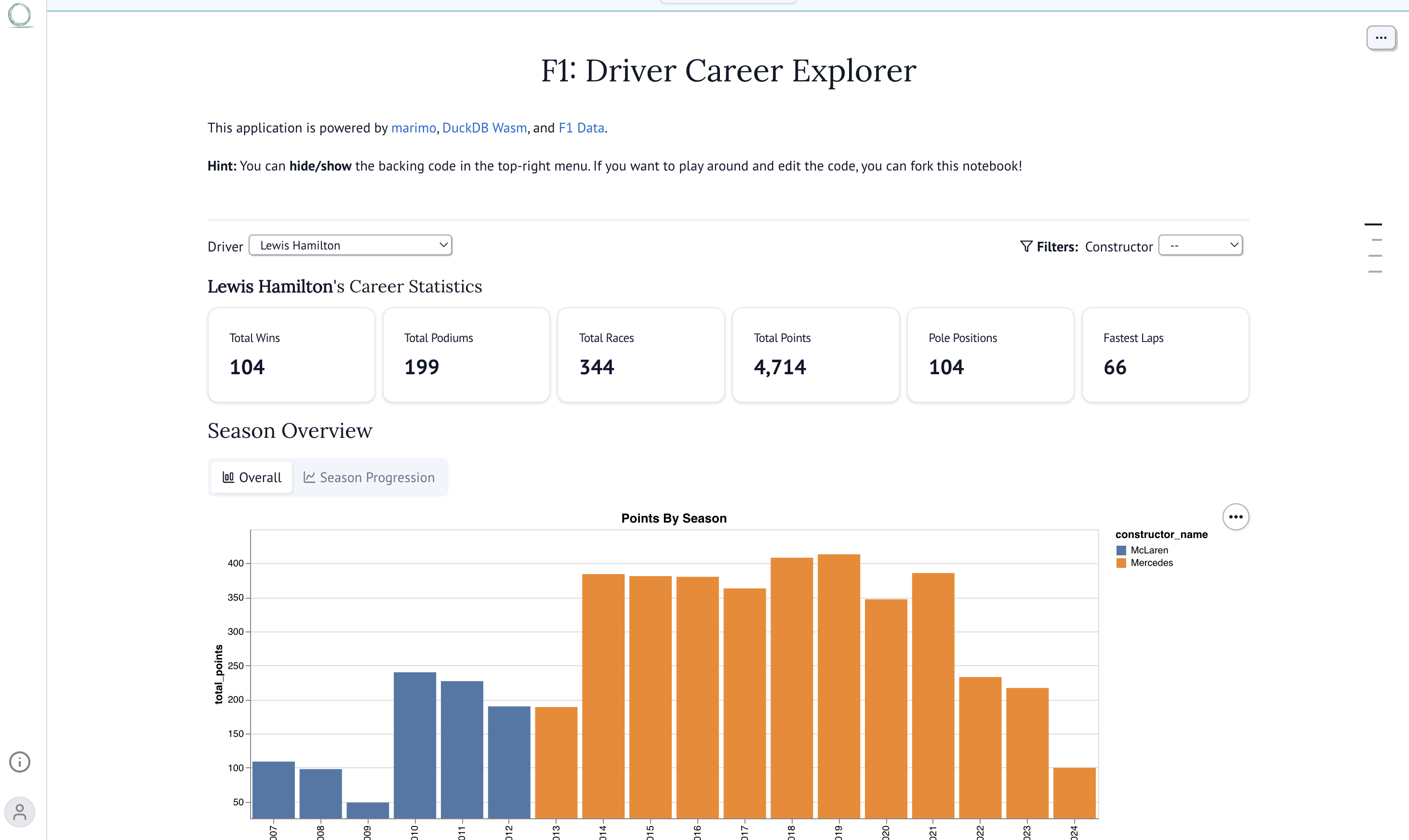

Marimo

Comparing two data science notebooks.
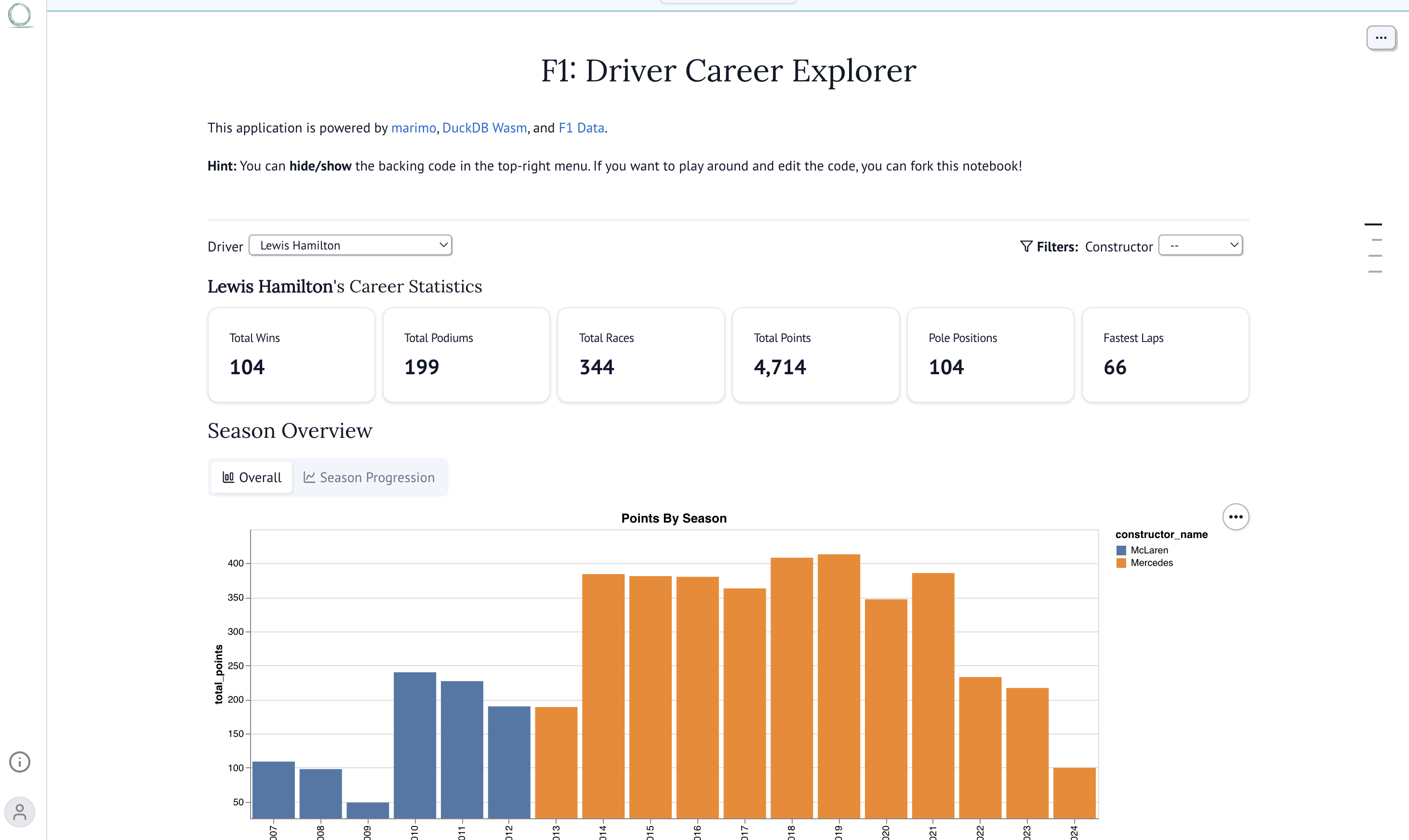


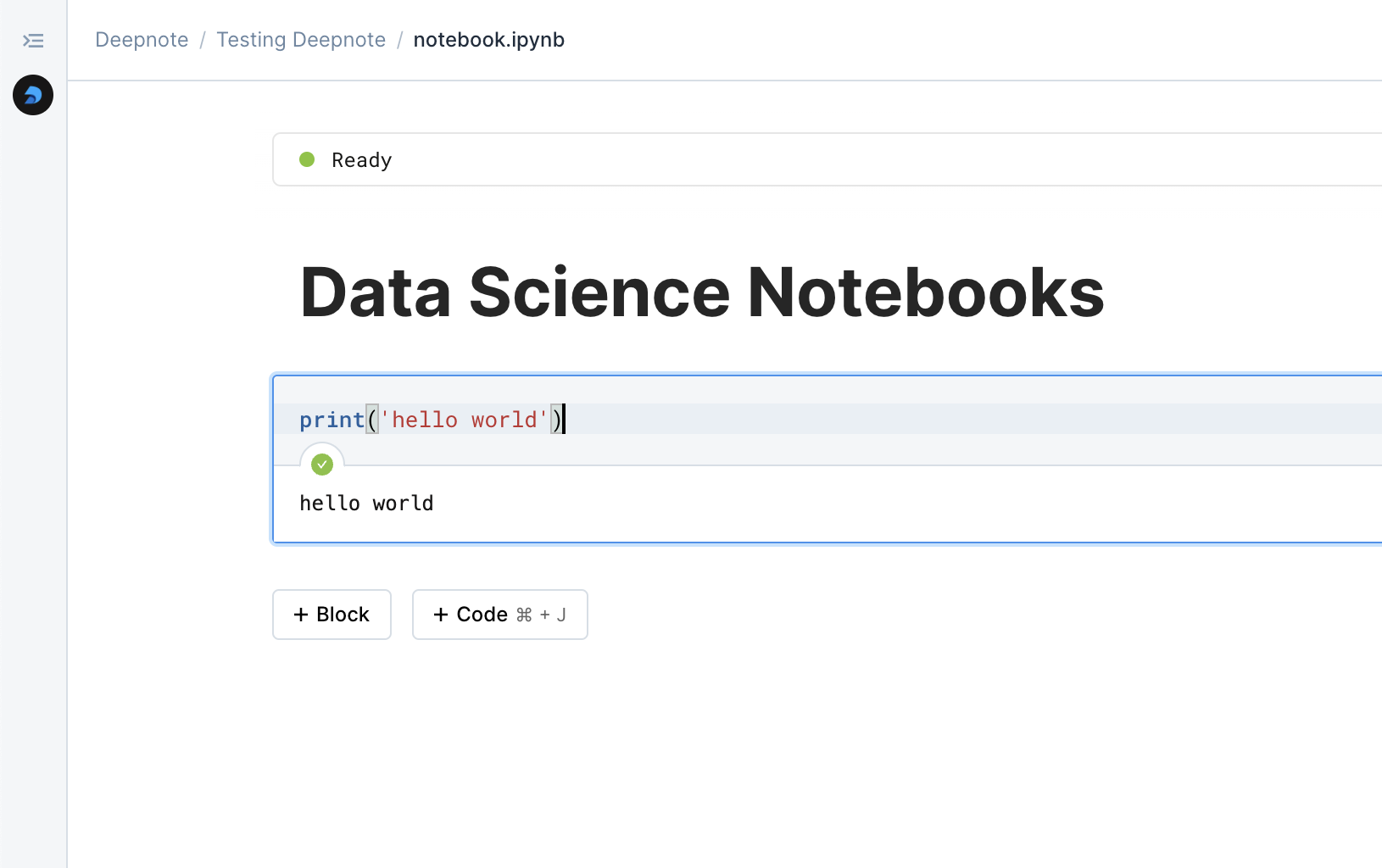


Deepnote is a data platform that focuses on making collaboration easier and more flexible for data teams. Powered by GPT-4, it offers AI-driven insights and suggestions based on the data within the workspace. The platform supports multiple languages, such as Python, SQL and R, and even allows users to work without writing any code. With direct integrations to data sources like Snowflake, BigQuery, and CSV files, Deepnote enables users to build data apps and dashboards without needing deep technical skills. Its features turn traditional notebooks into powerful, collaborative data workspaces.
Marimo is a reactive Python notebook that helps keep code execution smooth and consistent. When a cell is run or a UI element is interacted with, Marimo automatically updates any dependent cells, ensuring that outputs are always aligned with the most recent changes. This built-in dependency management reduces the risk of errors and prevents bugs. Additionally, Marimo stores notebooks as pure Python, making it easy to convert them into scripts or deploy them as apps, offering flexibility from experimentation to production.
Deepnote is all about making teamwork easy and intuitive. With real-time editing, commenting, and version control, it lets everyone collaborate seamlessly, no matter where they are. It’s the perfect platform for team projects, helping everyone jump in to co-create, review, and refine work without any roadblocks. Whether you’re brainstorming new ideas, adjusting data models, or making quick tweaks, Deepnote keeps things flowing smoothly, so teams can stay focused and make progress faster, together.
Marimo simplifies workflows by automatically keeping the code and outputs in sync. When changes are made, it updates related cells or flags them as out-of-date to maintain consistency. It also offers user-friendly interactive tools, like sliders and tables, so you can skip writing callbacks. Marimo is not inherently collaborative.
Deepnote AI takes things a step further with its advanced, autonomous assistant that can do much more than just generate code. It understands the context of desired notebook, creates visualizations, and can even run complex code blocks. The AI’s natural language abilities have been fine-tuned to make tasks like generating and editing charts feel much more intuitive. This AI-driven approach, along with its improved understanding of context and smart prompt suggestions, makes coding in Deepnote feel more interactive and efficient—helping users be more productive and engaged compared to traditional coding environments.
Marimo AI brings the power of GitHub Copilot directly into the notebook, giving developers an AI-powered assistant right in the editor. Like VS Code, it lets usets use Copilot as an AI-assistant, offering real-time suggestions and autocompletions to help write code more efficiently. The Copilot is enabled through the settings menu, for full compatibility, Marimo from PyPI needs to be installed. Along with GitHub Copilot, Marimo also supports other copilots and includes a built-in AI assistant that helps simplify the coding process, making it easier to write and debug Python code without leaving the notebook environment.
Deepnote stands out with its robust data infrastructure, making it easy to connect to major platforms like BigQuery, Snowflake, and Redshift. It comes with built-in tools that help users manage data sources and explore databases visually, so navigating and interacting with data is simple and intuitive. This seamless connectivity makes Deepnote a great fit for organizations working with a wide range of data sources and complex pipelines. By streamlining workflows, it helps teams collaborate more efficiently and manage diverse datasets with ease.
Marimo makes it easy to connect and manage data from a variety of sources, including Google Cloud Storage, Google Cloud BigQuery. Google Sheets, and Motherduck. With its flexible infrastructure, users can effortlessly pull in both real-time and static data for analysis. Marimo also offers built-in tools for exploring and managing data, plus support for SQL cells and visualizations, helping teams work with complex data workflows. Whether the user is working with cloud storage or local files, Marimo ensures quick, seamless access to the data, making analysis and app deployment more efficient.
Deepnote offers a variety of ways to visualize data, combining the power of Python libraries like matplotlib and Plotly. The user can easily import chart code from platforms like Vega and implement it in the notebook. For a more streamlined experience, Deepnote’s Chart AI can generate chart suggestions based on given prompts, saving time on manual configuration. Chart AI makes it easy to get started with visualizations. If the user needs to visualize data using simple charts like histograms, bar charts, pie charts, etc., they can use the built-in function called Chart to visualize the data without needing Python libraries. Additionally, Deepnote supports interactive input blocks and buttons, allowing users to create dynamic dashboards and apps. These tools collect user inputs, control execution flow, and trigger actions, making Deepnote a flexible and intuitive platform for building data-driven workflows and presentations.
Marimo offers a range of tools for visualizing and displaying outputs in notebooks. The last expression in a cell is automatically rendered as the visual output, which appears in the app or read-only view. It supports dynamic Markdown, allowing users to embed Python values and conditionally render content. The user can also display media like images, audio, video, and PDFs. For visualizations, Marimo integrates with libraries like matplotlib by wrapping plots in mo.as_html(). Layout tools like mo.hstack and mo.ui.table help organize content, and progress bars or spinners can be added with mo.status.progress_bar. While there’s no simple button for creating graphs, the Python libraries to generate visualizations can be used, which are then displayed in the notebook.
Deepnote is a collaborative platform built for real-time teamwork on data projects, making it easy for multiple users to work together in a shared environment. Whether the user is editing, viewing, or commenting on a project, the enviroment offers flexible access controls to ensure the right people have the right permissions. The platform supports both live collaboration and asynchronous work, with features like comments and code reviews to facilitate ongoing feedback and discussion. Specific code blocks or outputs can be shared, giving the user fine-tuned control over what gets shared and with whom. For teams managing complex workflows, Deepnote offers tools like notebook locking to prevent accidental edits and project analytics to track progress and performance.
Marimo doesn't offer real-time, live collaboration. Instead, it allows teams to share projects, comment, and track changes through version control. Marimo integrates seamlessly with GitHub, making it easy to sync projects, manage version history, and track code updates. It also supports GitHub Copilot, which boosts coding efficiency with AI-driven suggestions and context-aware code completion. This combination of version control and AI tools makes Marimo a great choice for teams that need to collaborate on data projects while keeping their codebase up to date.
There are three pricing options to cater to different users. The Free plan is perfect for hobbyists and newcomers, giving you access to basic features like 3 editors, 5 projects, and AI-powered code completion. The Team plan, priced at $39 per editor/month (billed yearly), adds more powerful capabilities, including unlimited viewers, better machine options, and premium integrations. For larger organizations that need extra security and support, the Enterprise plan provides custom solutions with features like SSO, volume discounts, and dedicated support, with pricing tailored to the specific needs.
The Marimo is free and open-source notebook, designed to enhance the Python programming experience for research, data exploration, and learning. It reimagines the traditional Python notebook, offering a more interactive, reproducible, and shareable way to work with code, without any cost to download or use. Marimo’s enterprise support provides prioritized bug fixes, feature requests, personalized training, and dedicated support, ensuring enterprises can build with confidence and fully leverage the value of Marimo at every stage.
Deepnote is tailored for teams and organizations that need a collaborative platform for complex data workflows. With features like real-time collaboration, AI tools, and advanced integrations, Deepnote excels in professional environments where teamwork, scalability, and data sharing are essential.
Marimo is ideal for individual developers, researchers, and Python enthusiasts who want a free, open-source, and customizable environment for personal data exploration and programming. Its focus on interactivity and reproducibility makes it great for learning and small-scale projects.
Marimo and Deepnote serve different needs within the data science community. Marimo is a free, open-source platform ideal for individuals and researchers who need a flexible, interactive tool for learning and small-scale projects. Deepnote, on the other hand, is built for teams, offering advanced collaboration, AI features, and integrations for more complex, large-scale data science workflows. Your choice depends on whether you're seeking a customizable, open-source solution (Marimo) or a comprehensive, team-focused platform (Deepnote).
Choose Marimo if:
Choose Deepnote if:
Both platforms have their own strengths, so the right choice depends on whether you value the flexibility and open-source nature of Marimo, or need a more complete, team-focused solution with advanced integrations like Deepnote offers.