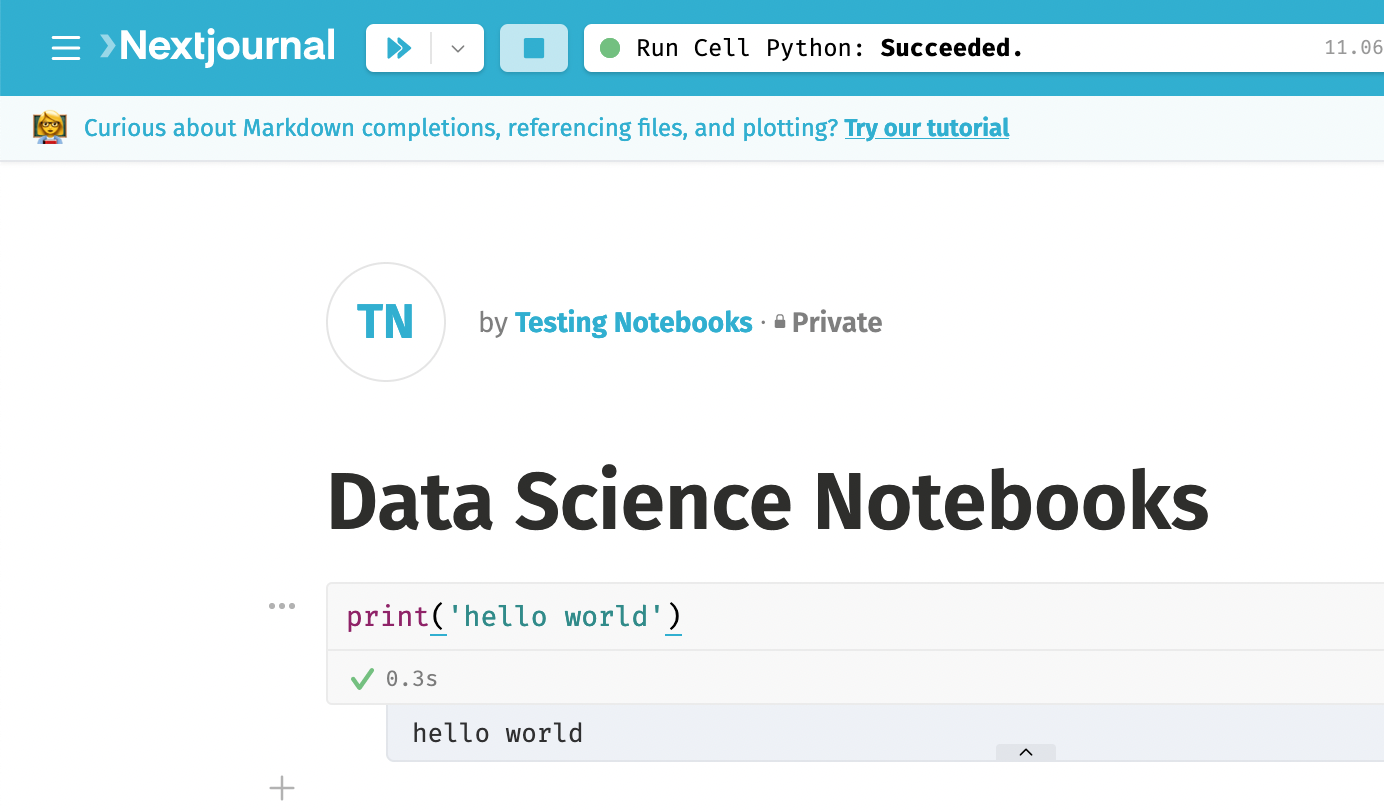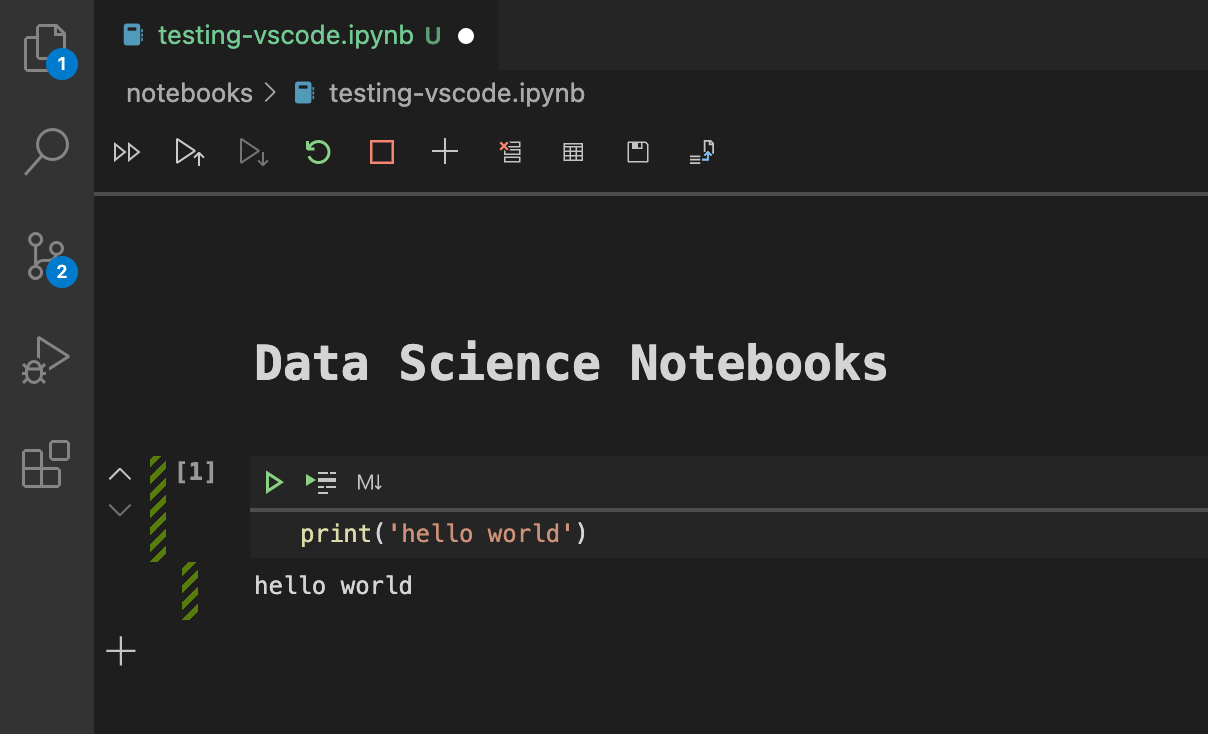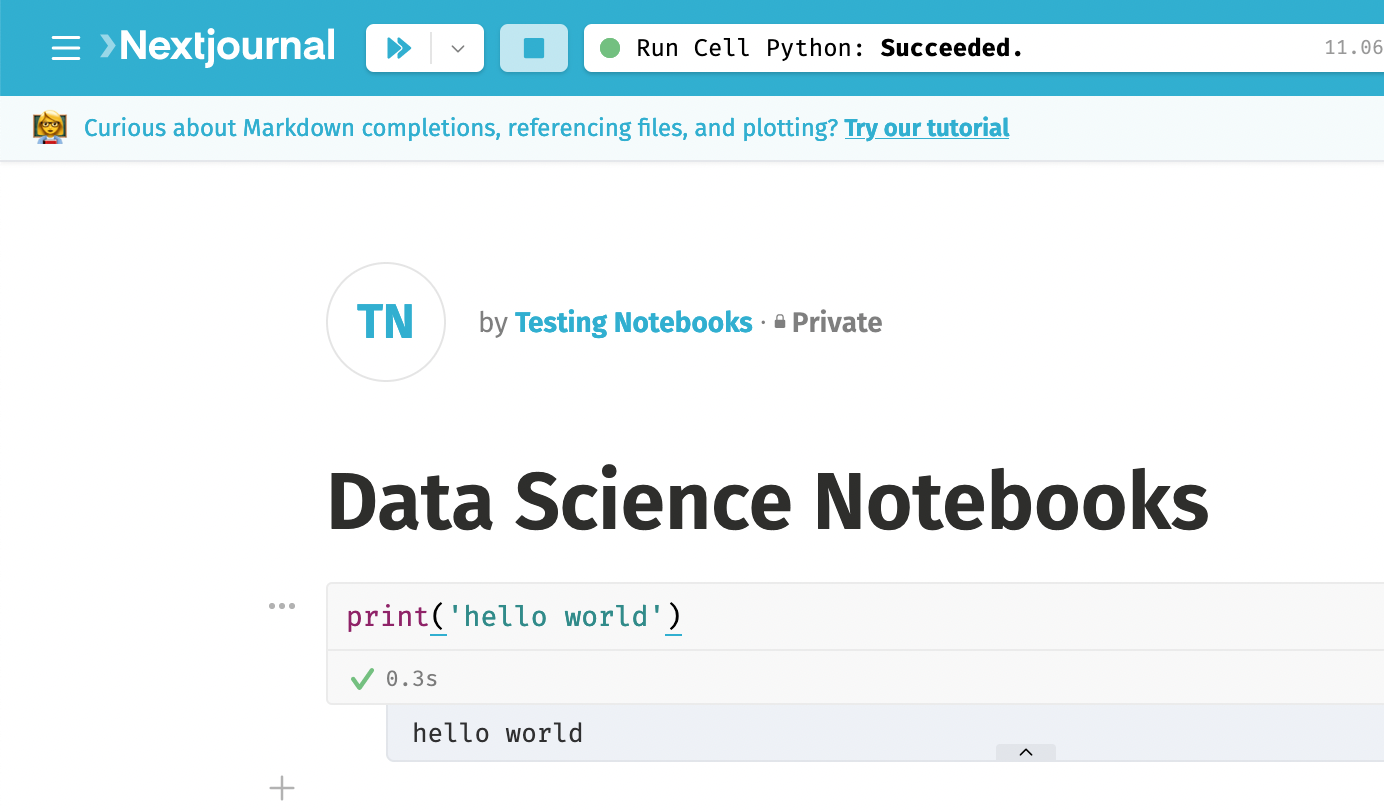

Nextjournal
Runs anything you can put into a Docker container. Improve your workflow with polyglot notebooks, automatic versioning and real-time collaboration. Save time and money with on-demand provisioning, including GPU support.

Comparing two data science notebooks.