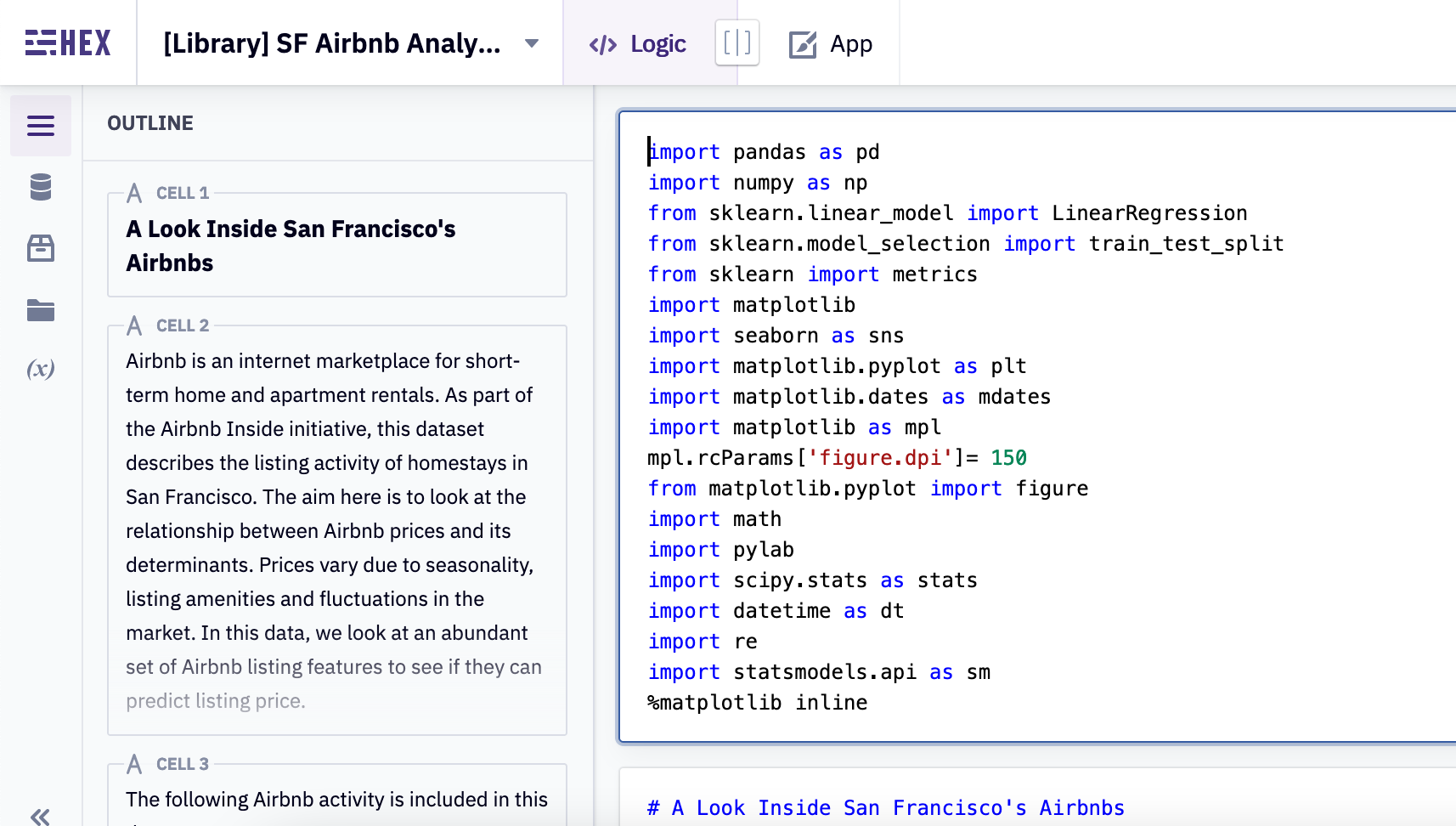

Hex

Comparing two data science notebooks.
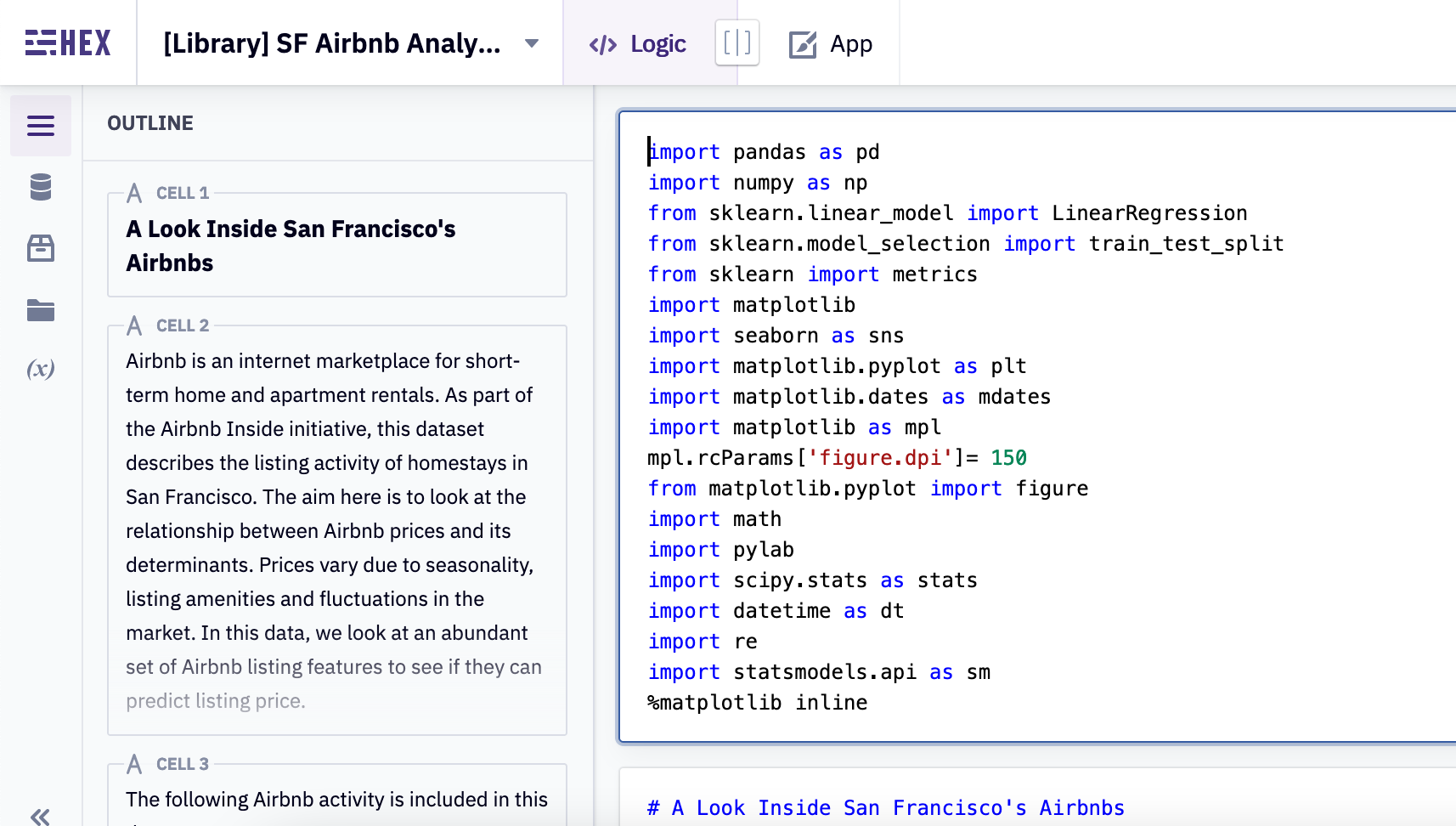


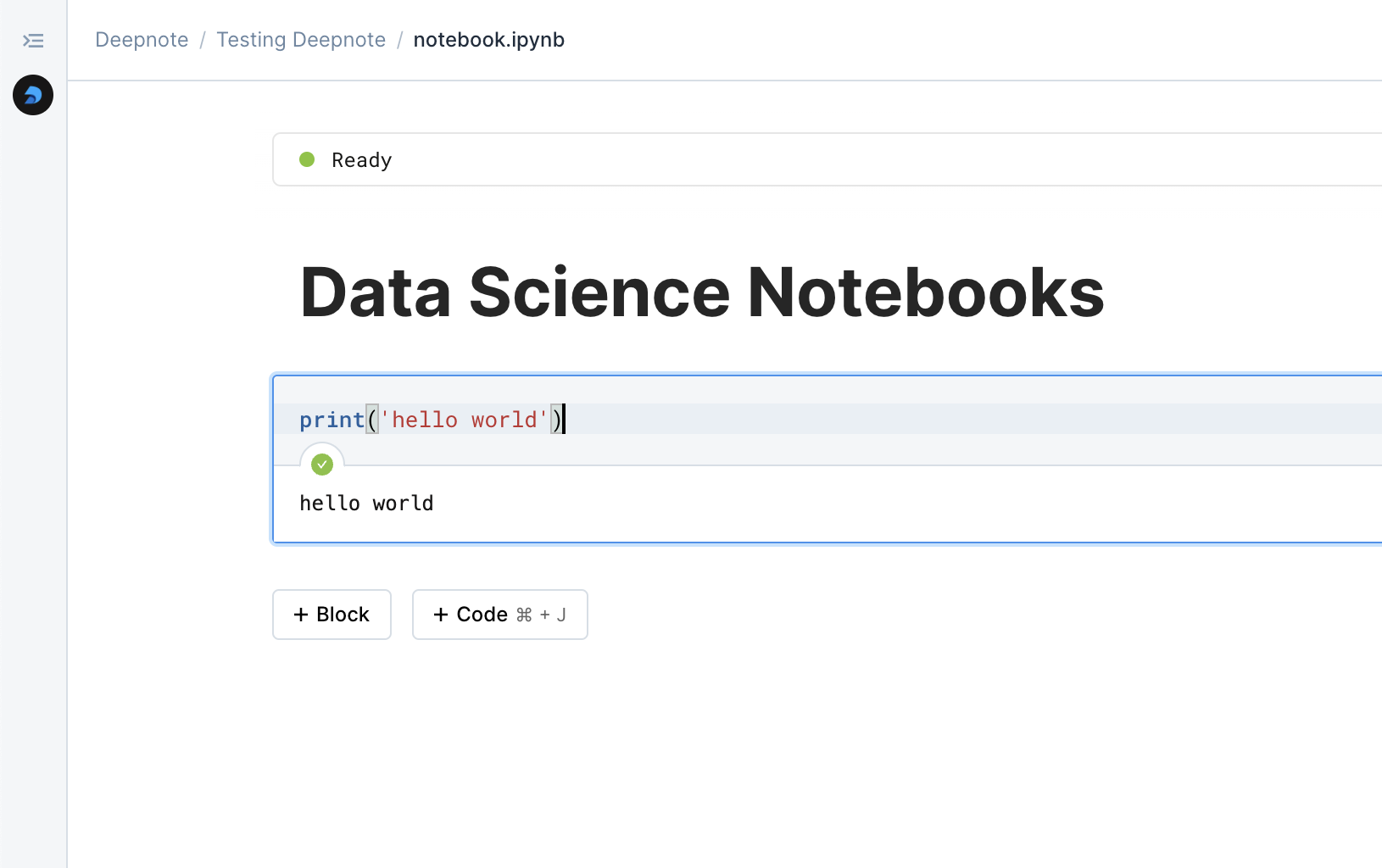


Hex vs Deepnote: a side-by-side comparison for 2025
Hex is a modern Data Workspace. It makes it easy to connect to data, analyze it in collaborative SQL and Python-powered notebooks, and share work as interactive data apps and stories.
Deepnote is a collaboration-first data platform. It provides a powerful, cloud-based workspace that allows users to easily explore, collaborate on, and share data, create interactive charts and dashboards, and build and deploy machine learning models.
AI
Both platforms offer AI assistance for coding. Both Hex and Deepnote boast an advanced AI agent capable of creating SQL, Python, and text blocks, ensuring expected results and self-correction. However, Deepnote additionally offers a best-in-class advanced AI code completion powered by Codeium.
Jupyter Compatibility
Both Deepnote and Hex platforms are entirely Jupyter compatible. You will not have to learn any new proprietary Notebook. You will encounter the same Jupyter you know and love. You can upload your Notebooks as an IPYNB and instantly begin working on your Notebook.
Exploratory Coding
Deepnote and Hex both have built-in support for Python and R. Hex also features basic code completion, whereas, as mentioned previously, Deepnote uses AI code completion, provided by Codeium. This delivers a significantly better experience when doing exploratory data science, as Deepnote can deliver context-aware code straight to your SQL blocks.
Connecting to your data
Connecting to your various data sources, an essential part of data science is handled eloquently by both platforms. Both Deepnote and Hex feature a dizzying array of built-in data connectors for major cloud platforms, such as BigQuery, Snowflake, Redshift, Athena, and Clickhouse. This is complemented by both platforms with an easy drag-n-drop for CSVs. Deepnote has the slight edge in file based connections, where it has first class integrations with Google Drive, Google Cloud Storage, Amazon S3, Dropbox, OneDrive, and Google Sheets. Deepnote also allows for first class integrations with version control software such as Git and GitLab. Overall Deepnote has over double the amount of first class integrations.
Interacting and visualizing your data
SQL is an important chunk of any notebook, and both Deepnote and Hex have you covered with Notebook SQL blocks, which come equipped with code completion and built in data frame outputs. Both apps come with built-in charting solutions, while still allowing users to use all python charting libraries with ease. Additionally, both platforms feature an in-app schema explorer, so you can get a grasp of your databases visually.
Publishing your data
If you don’t report your findings, did you find anything at all? Deepnote and Hex both ship with fully fledged reporting and dashboarding features called Apps. Both platforms make it easy to schedule your notebook, prepare public views, and even create interactive reports. Both platforms ship with fine grade permissioning that allows organizations to share reports publicly and within the organization.
Collaboration
It comes as no surprise, that since both platforms bill themselves as collaboration first, that both platforms share a numerous amount of features meant to increase collaboration. Fine tuned permissions, collaborative notebooks, multi-user editing, commenting.
Pricing
Deepnote comes equipped with a free tier, and a free two week trial on signup, with no credit card needed. Hex also has a free tier, and also offers a two week free trial. Both platforms are almost identical in offerings, with slight differences in price and compute spend. Hex additionally has one extra tier, which unlocks With enterprise plans, both platforms want you to talk to their respective sales teams.
Conclusion
In summary, when comparing Hex and Deepnote in 2025, we find two powerful data workspace solutions catering to data professionals and collaboration.
Both platforms offer advanced AI assistance, Jupyter compatibility, and robust data connection capabilities. Deepnote excels with superior AI code completion and a wider range of integrations.
They both provide strong data interaction and visualization tools, as well as data publishing features with fine-grained permissions.
Collaboration is a key focus for both platforms, featuring collaborative features and fine-tuned permissions.
Ultimately, your choice may depend on your specific needs and preferences, but both Hex and Deepnote offer powerful solutions for collaborative data science, analysis, and machine learning tasks.