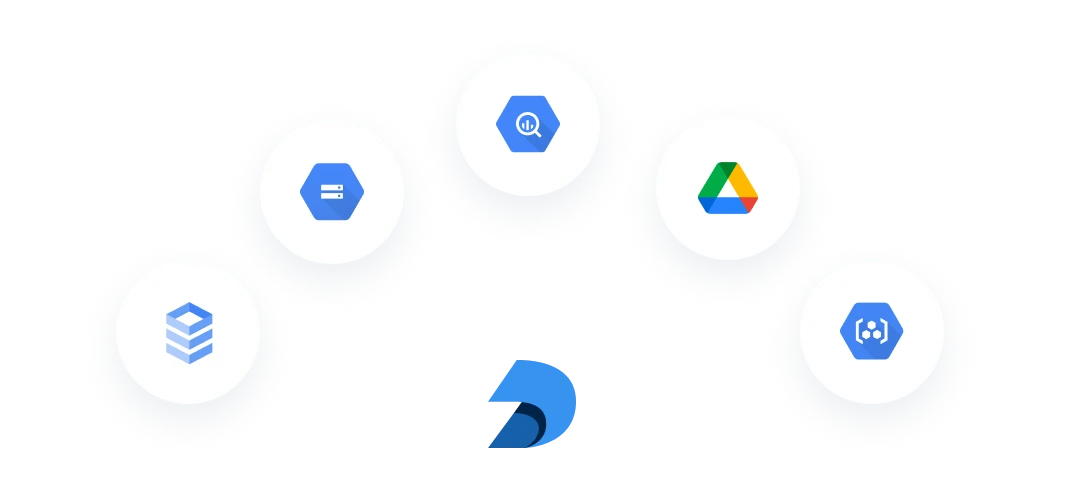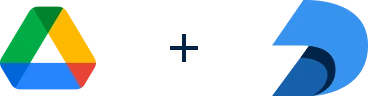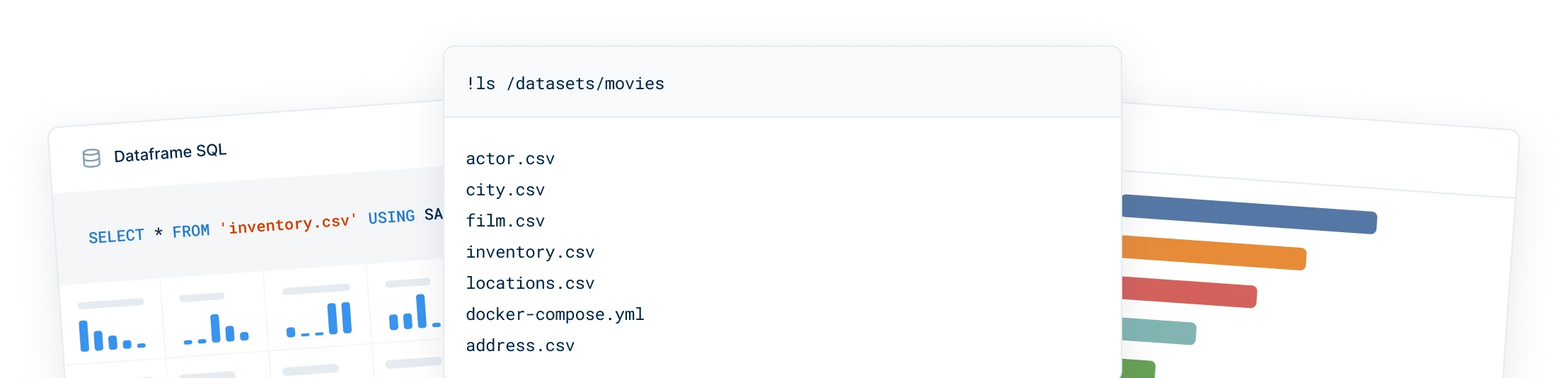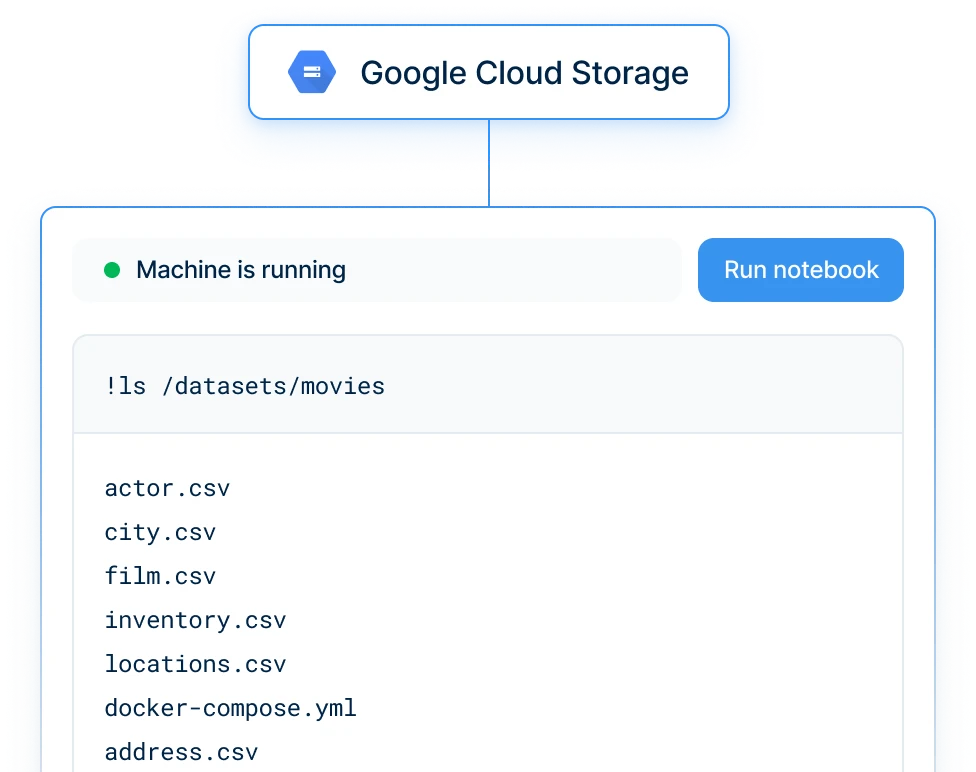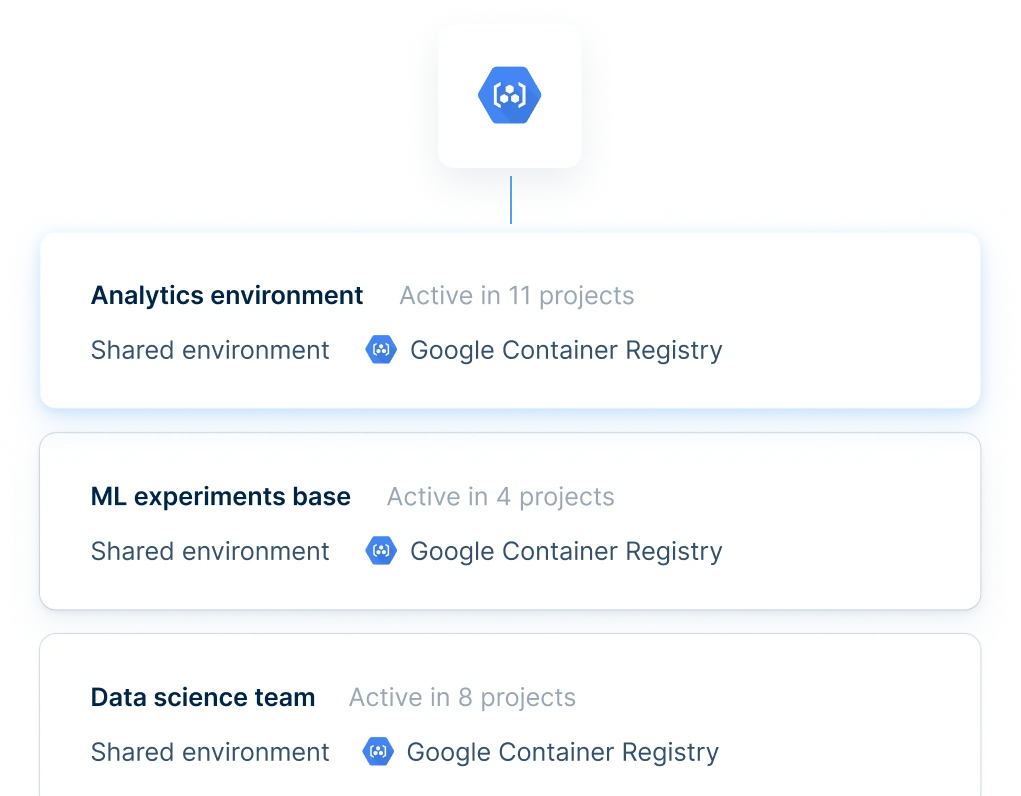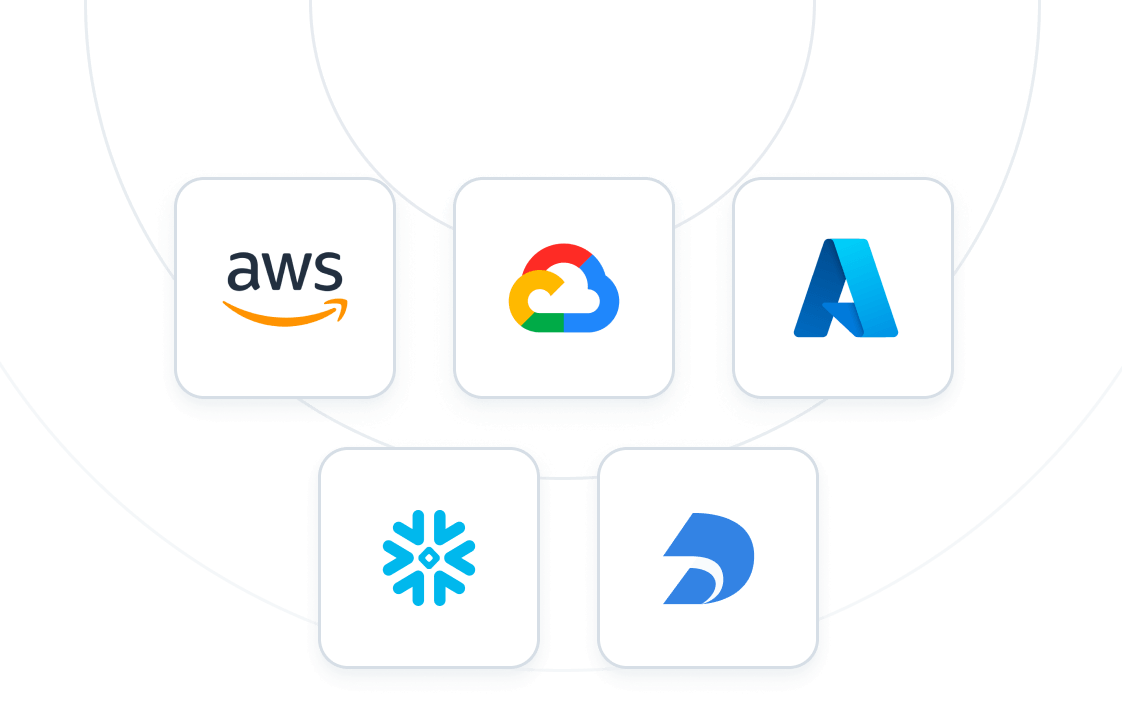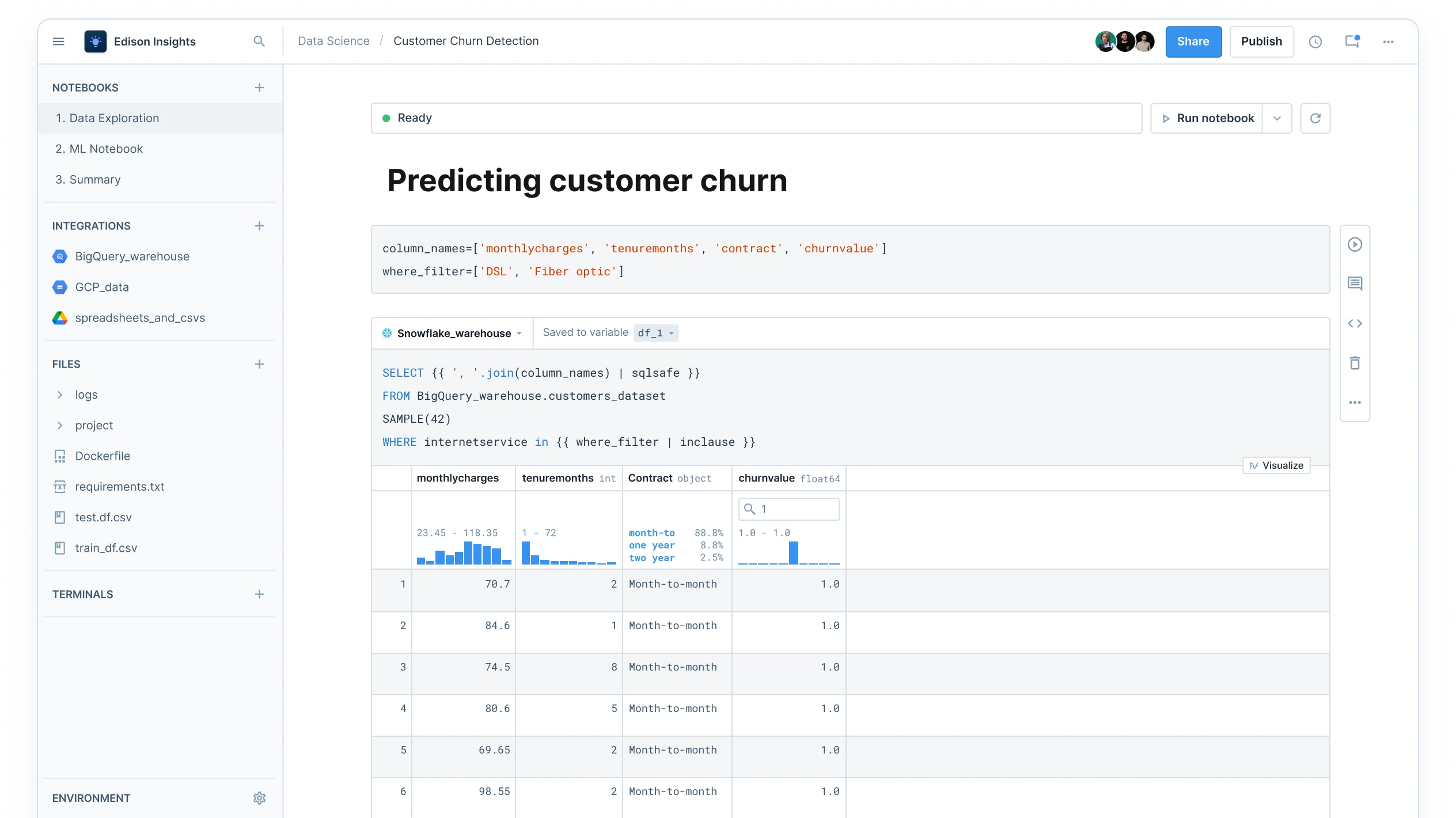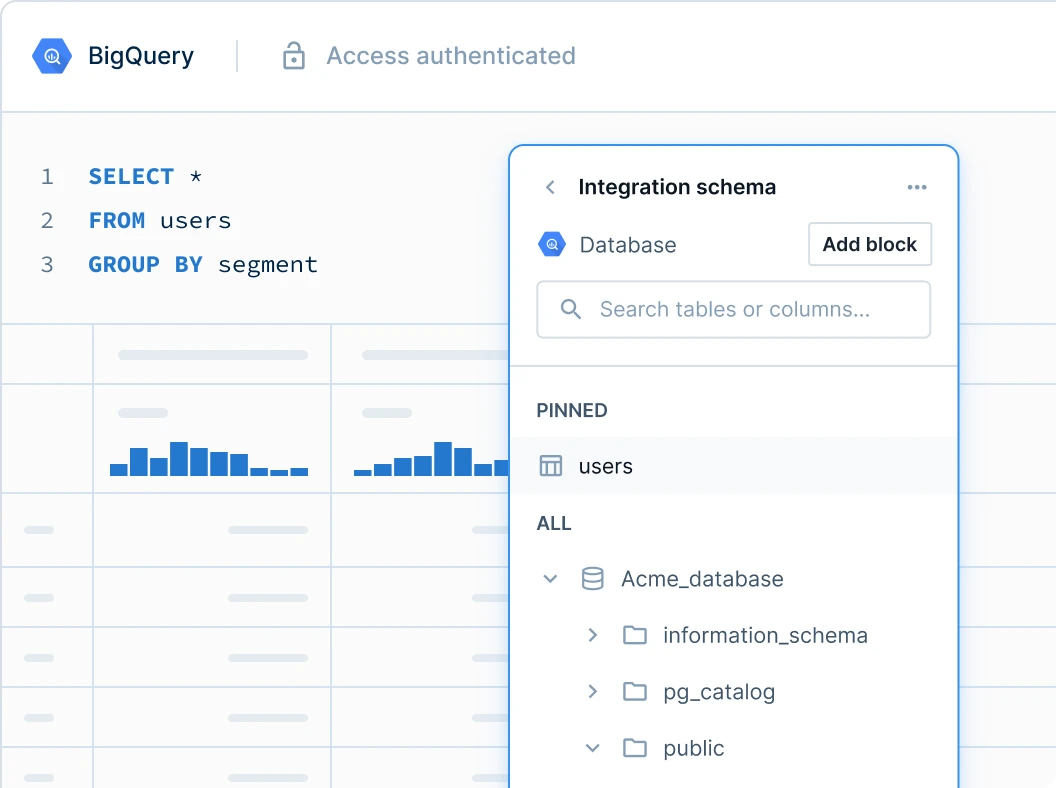
Tap into Google BigQuery
Connect BigQuery to a Notebook with Python, you can read, preview schema, leverage autocomplete, update, or delete any data from BigQuery directly with SQL queries.
The query result can be saved as a DataFrame and later analyzed or transformed in Python, as well as plotted with Deepnote's visualization blocks without writing any code.
Find out how to connect to Deepnote and BigQuery →