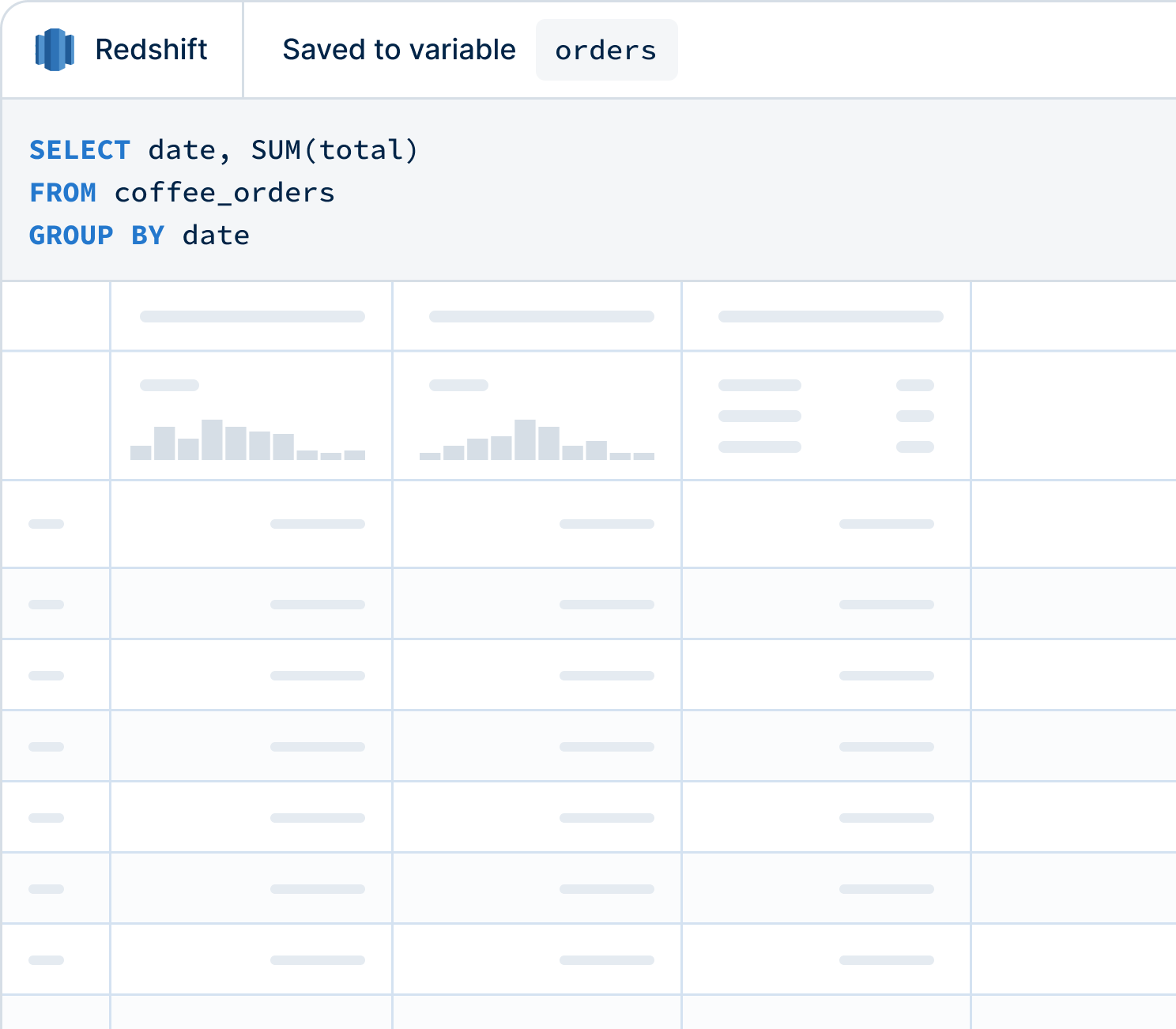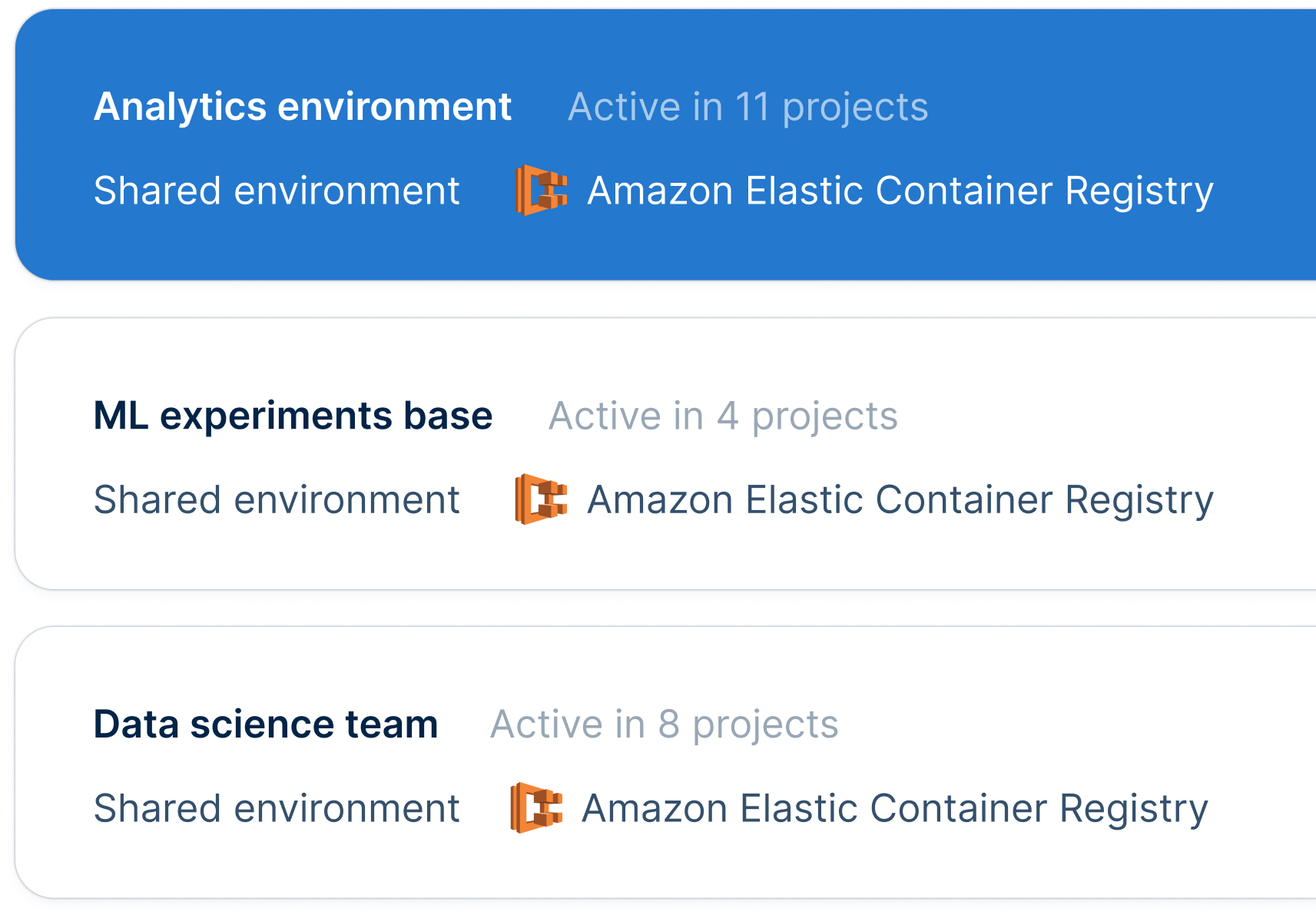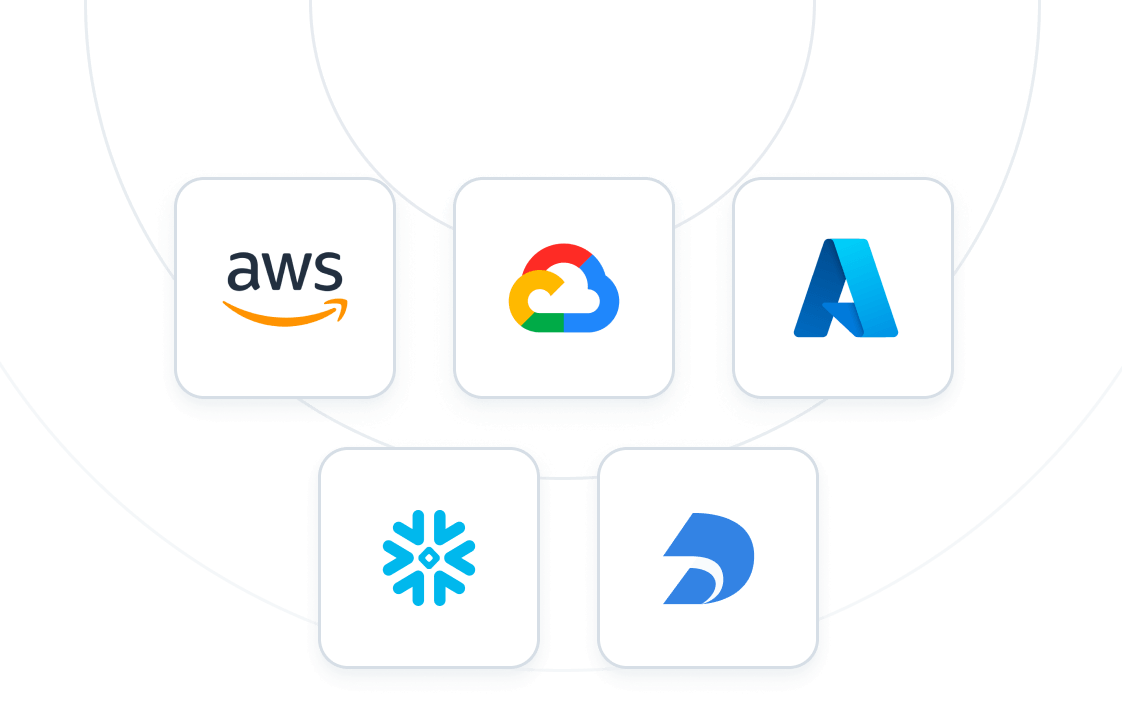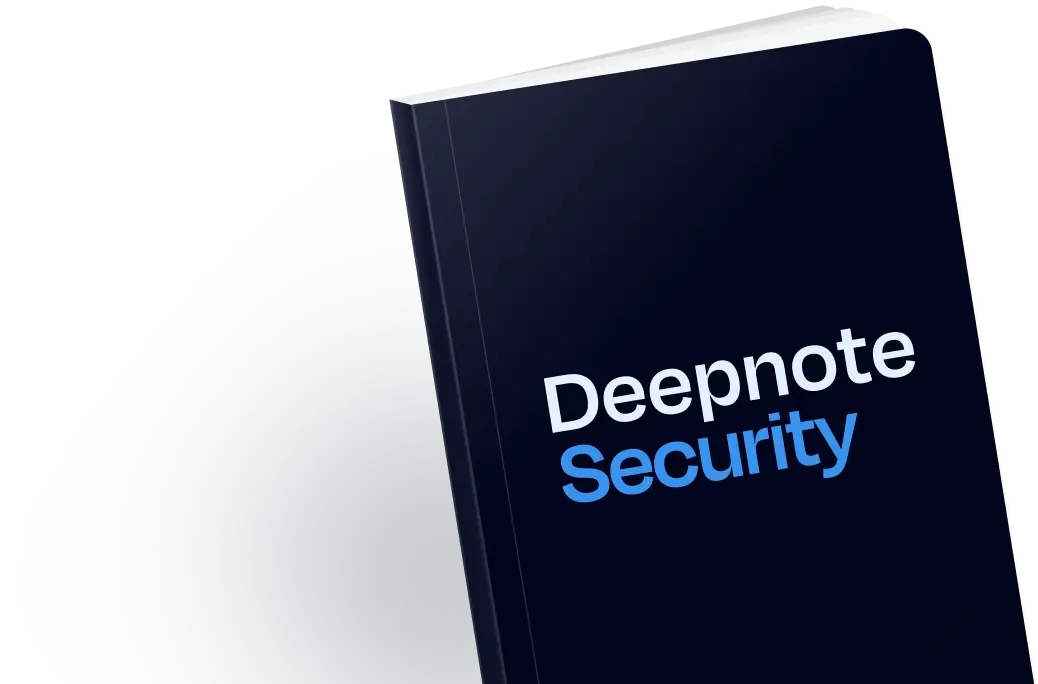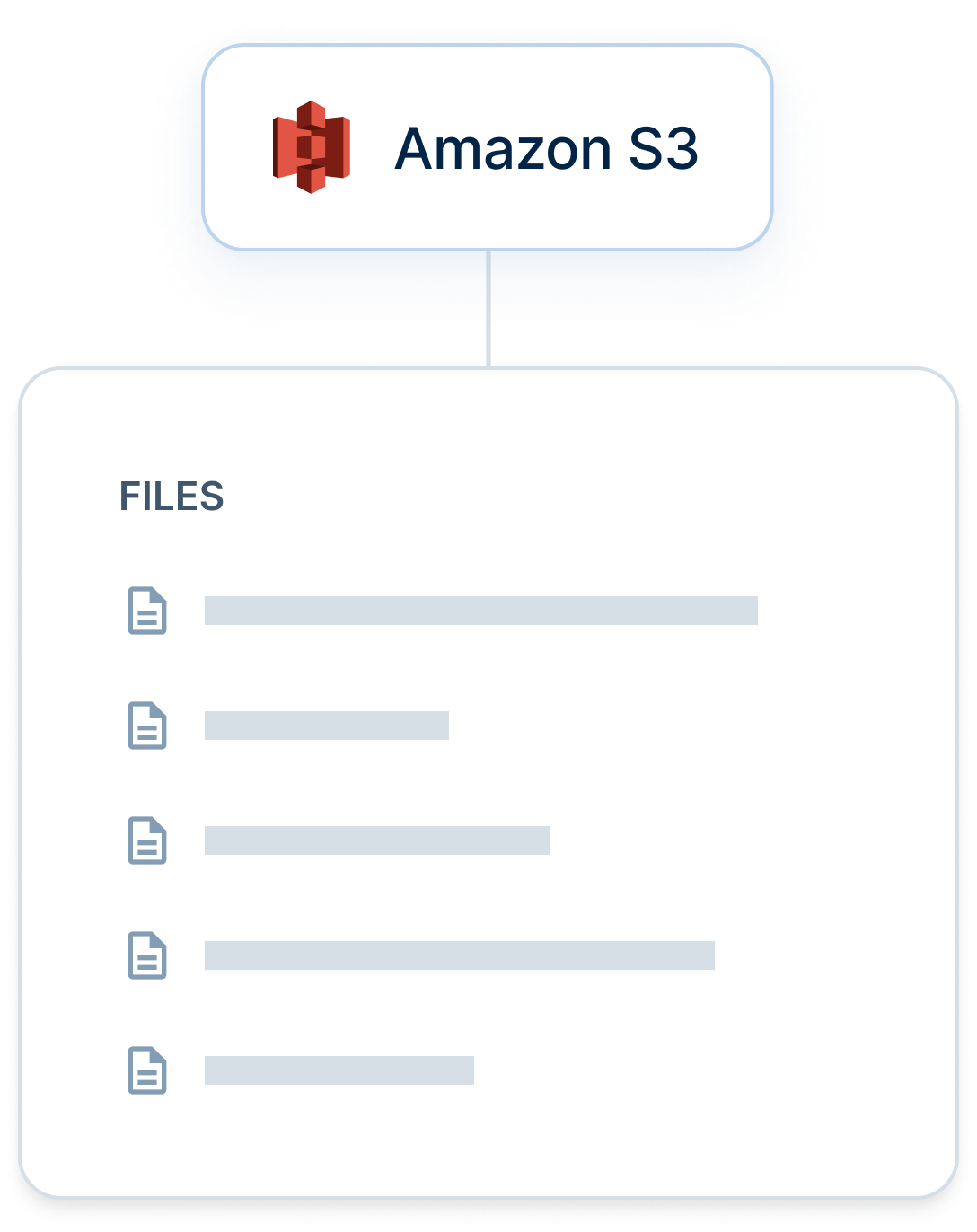
Amazon S3 in your notebooks
With Amazon S3, you can easily store any object in the cloud.
When connected to a Deepnote notebook, your S3 bucket will be mounted along with the notebook's filesystem. Then you can easily reference, upload, delete, or update any files that live in the bucket. S3 can be used to store large data sets that will serve as inputs to your data analysis or model training, or as well as directly save the outputs of your work.
Explore Amazon S3 docs →