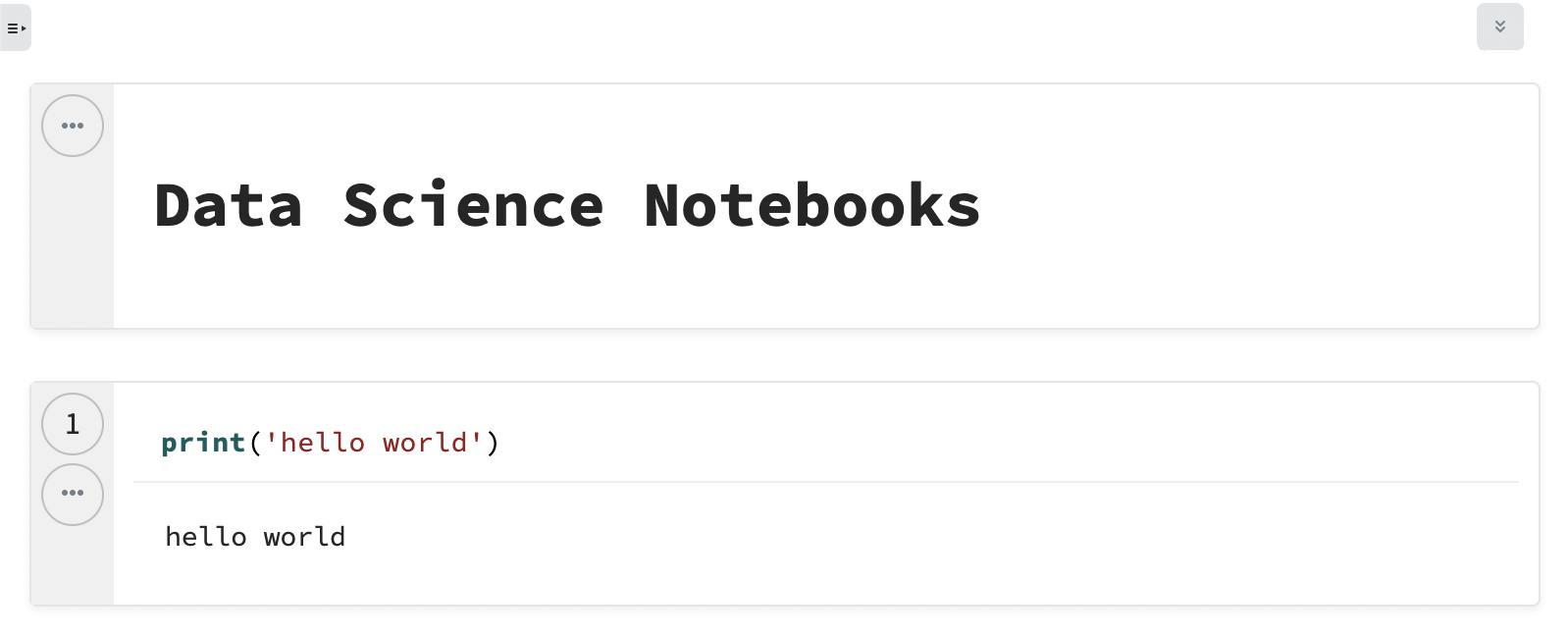

nteract

Comparing two data science notebooks.
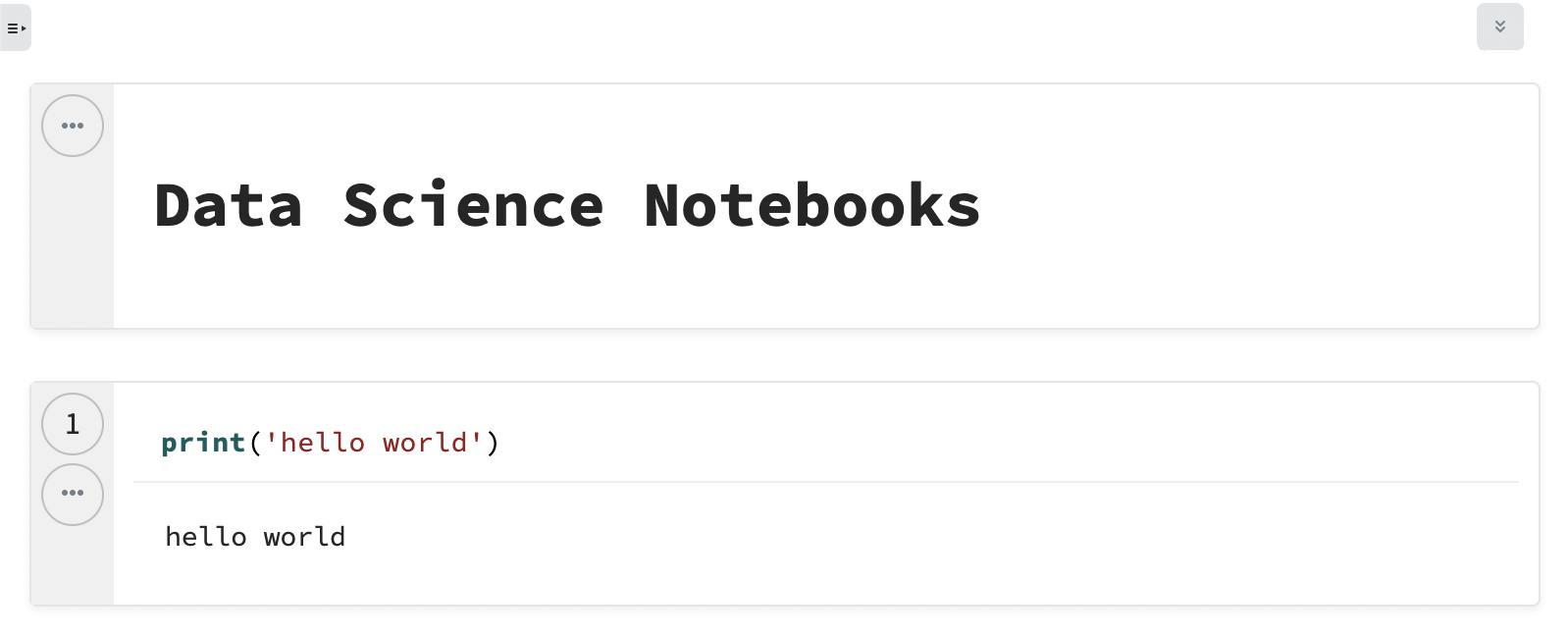


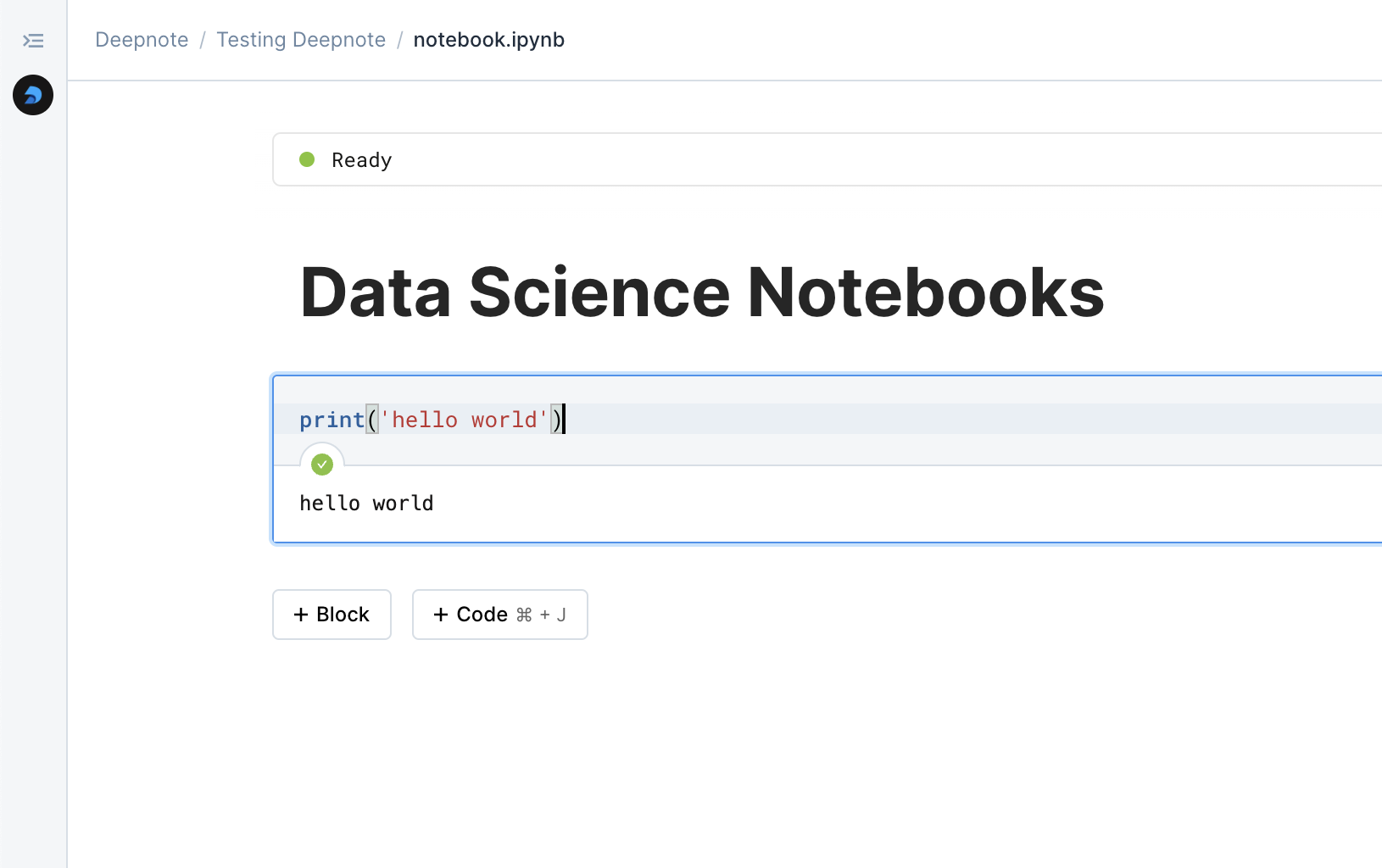


The data science platform landscape continues to evolve, with nteract and Deepnote representing different approaches to interactive computing. While nteract focuses on providing a desktop-first experience with rich interactive computing capabilities, Deepnote emphasizes cloud-based collaboration and modern data science workflows.
nteract emerged as an open-source desktop application designed to make interactive computing more accessible and engaging. Built on the foundations of Jupyter, it offers a more polished desktop experience with support for rich media outputs and interactive widgets.
Deepnote takes a cloud-first approach, providing a collaborative platform designed for modern data science teams. The platform combines notebook functionality with real-time collaboration and extensive integration capabilities.
nteract provides a refined desktop experience with:
Deepnote offers a comprehensive cloud-based environment featuring:
nteract excels in local computing scenarios, providing a responsive desktop experience that leverages local resources effectively. The platform's design emphasizes individual productivity and smooth interaction with local development tools.
Deepnote's cloud-based approach eliminates the need for local setup while providing consistent access to computational resources. The platform's architecture enables seamless collaboration and sharing, making it particularly effective for team-based workflows.
nteract focuses on creating a polished desktop experience with attention to design details and user interaction. The interface emphasizes content creation and visualization, making it particularly appealing for users who prefer desktop applications.
Deepnote provides a modern web interface that combines familiar notebook functionality with collaborative features. The platform's design facilitates team interaction while maintaining professional-grade development capabilities.
nteract's collaboration capabilities center around:
Deepnote emphasizes real-time collaboration with:
nteract works primarily with local data sources and files, with additional capabilities through extensions and plugins. The platform's integration capabilities focus on local development workflows.
Deepnote provides extensive integration options including:
nteract appeals to**:**
Deepnote suits**:**
nteract supports a traditional desktop development workflow, emphasizing:
Deepnote facilitates modern team-based workflows with:
The decision between nteract and Deepnote should be guided by your specific needs and working style:
Choose nteract if you:
Choose Deepnote if you:
Both platforms continue to evolve, with nteract maintaining its focus on providing an excellent desktop experience while Deepnote expands its collaborative and integration capabilities. The choice between them often comes down to whether your workflow benefits more from a refined desktop experience or a comprehensive cloud-based platform.
nteract and Deepnote represent different approaches to interactive computing, each with its own strengths. nteract excels in providing a polished desktop experience ideal for individual developers and local workflows. Deepnote offers a more comprehensive cloud-based solution suited for team collaboration and modern data science workflows.
The choice between these platforms should align with your specific needs regarding collaboration, data integration, and development environment preferences. Both platforms continue to evolve, adding new features and capabilities while maintaining their distinct approaches to interactive computing.
Understanding these distinctions helps ensure you choose the platform that best supports your workflow and objectives. Whether you prioritize local development with rich interactive capabilities or need a collaborative cloud-based platform, both nteract and Deepnote offer valuable solutions for modern data science work.