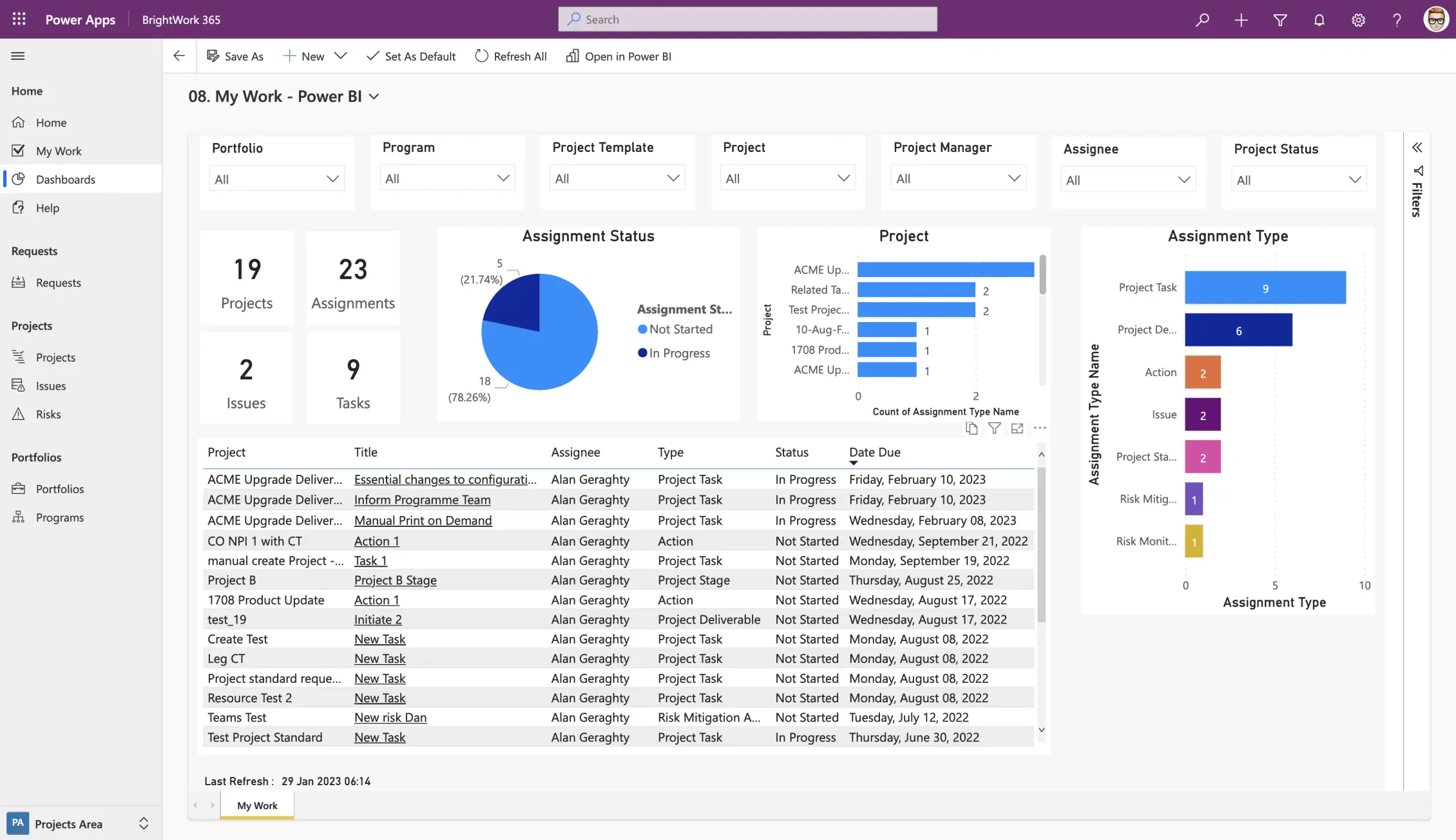

Power BI

Comparing two data science notebooks.
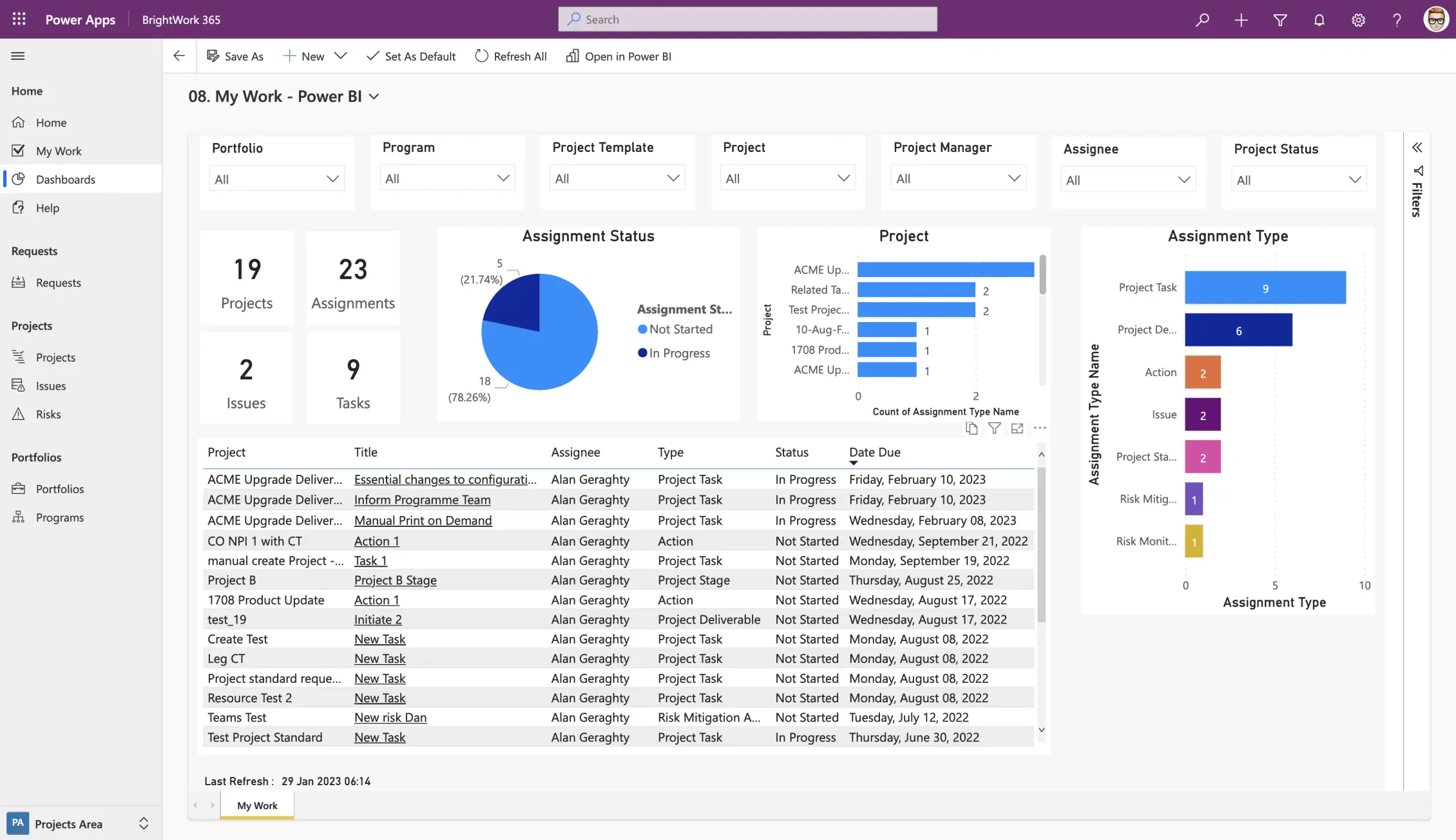


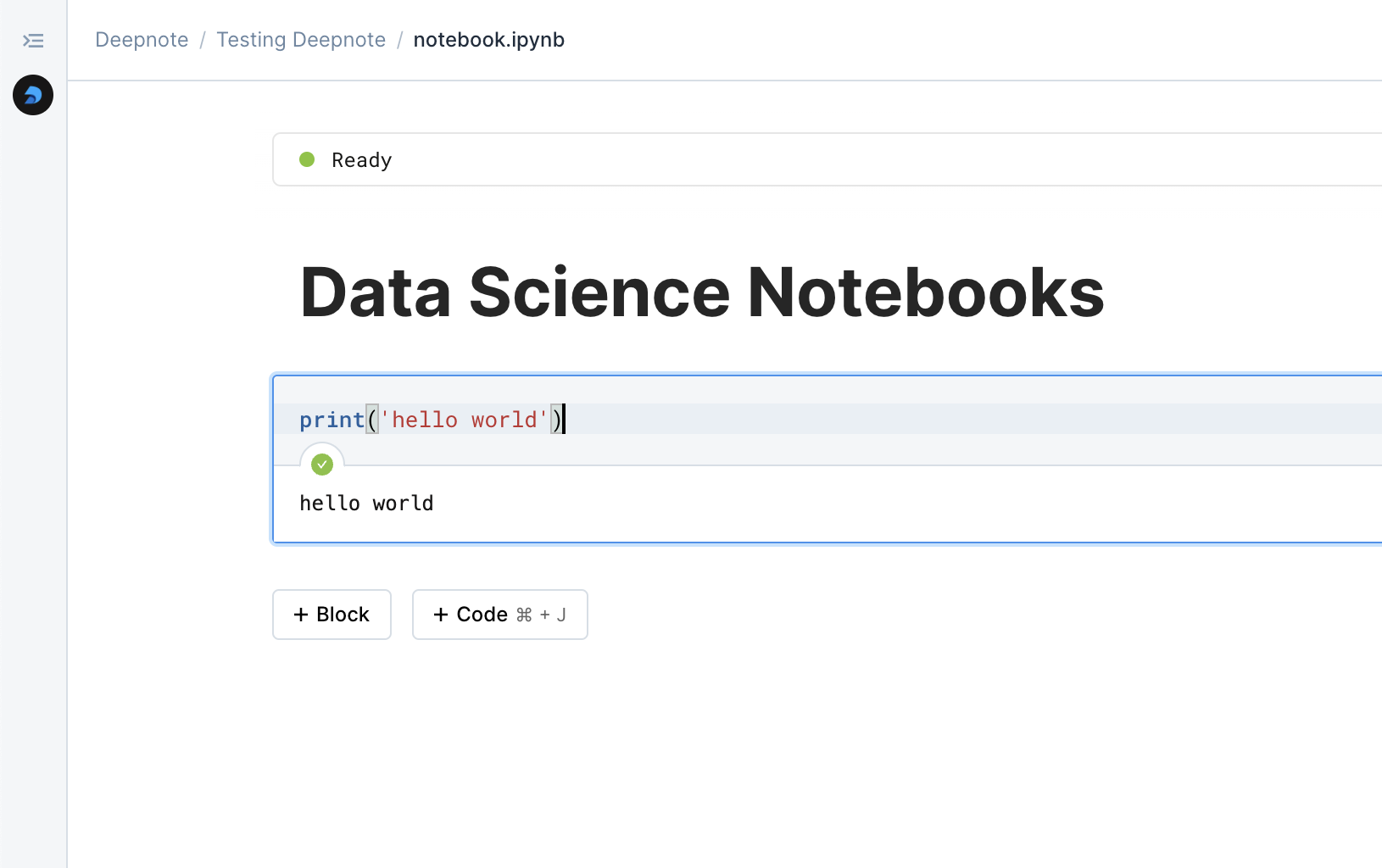


In today's data-driven world, selecting the right platform for analysis and visualization can significantly impact your organization's success. Power BI Workspace and Deepnote represent two distinct approaches to handling data, each with its own philosophy and strengths. Let's dive deep into how these platforms compare and help you make an informed decision.
Power BI Workspace, Microsoft's flagship business intelligence solution, has established itself as a cornerstone of enterprise data analytics. It excels in transforming raw data into polished, interactive dashboards and reports that help businesses make informed decisions. The platform's deep integration with the Microsoft ecosystem makes it particularly attractive for organizations already invested in Microsoft's suite of tools.
Deepnote, on the other hand, takes a more modern approach as a cloud-native data workspace. It reimagines how teams work with data by combining the flexibility of Jupyter notebooks with powerful collaboration features and AI-assisted analysis. This platform bridges the gap between data science and business intelligence, offering a unified environment where analysts and data scientists can work together seamlessly.
When it comes to handling data sources, both platforms show their distinct characteristics. Power BI Workspace shines in enterprise environments with its robust integration capabilities. It offers sophisticated options for connecting to various data sources, including direct query capabilities and an enterprise gateway for secure access to on-premises data. The platform's ability to handle complex data models and relationships makes it particularly valuable for organizations with diverse data needs.
Deepnote takes a more flexible approach to data connectivity. Its modern architecture supports native integration with popular cloud platforms and data warehouses. What sets it apart is the ability to work with data using multiple programming languages - Python, SQL, and R - all within the same environment. This versatility makes it particularly appealing for teams that need to combine various data analysis approaches.
The way teams collaborate is where these platforms show significant differences in their approach. Power BI Workspace follows a traditional enterprise collaboration model, with well-defined workflows for sharing reports and dashboards. Its workspace-based organization allows teams to manage access controls effectively, while features like comments and annotations facilitate communication around specific data points.
Deepnote reimagines collaboration for the modern data team. Its real-time collaborative features feel more like working in a Google Doc, where multiple team members can simultaneously work on the same notebook. The platform's AI-powered assistance helps teams write and debug code together, while version control ensures that all changes are tracked and can be reviewed. This approach particularly benefits teams that need to iterate quickly and work closely together on complex data projects.
Power BI's visualization capabilities have long been its strong suit. The platform offers a rich set of built-in visuals and custom visualization options that can transform complex data into compelling stories. Its focus on creating polished, interactive dashboards makes it ideal for organizations that need to present data to various stakeholders regularly.
Deepnote approaches visualization differently by combining traditional charting capabilities with modern data apps. While it may not match Power BI's extensive visualization library, it offers more flexibility in how visualizations are created and shared. The ability to create interactive data apps without leaving the notebook environment provides a unique advantage for teams that need to prototype and iterate quickly.
The decision between Power BI Workspace and Deepnote ultimately depends on your organization's specific needs and working style. Power BI Workspace is the clear choice for organizations that:
Deepnote becomes the more attractive option when:
Both Power BI Workspace and Deepnote offer powerful solutions for working with data, but they serve different needs and workflows. Power BI Workspace continues to dominate traditional business intelligence with its robust reporting and visualization capabilities. Meanwhile, Deepnote represents the future of data workspaces, offering a more flexible and collaborative environment that combines the best of data science and business intelligence.
The choice between these platforms should align with your team's working style, technical requirements, and organizational goals. Whether you prioritize traditional BI capabilities or need a more versatile data workspace, both platforms offer paths to unlock the value in your data.