Shared datasets
The shared datasets integration can be used to store your team's large data files and make them available across all projects.
What can you do with the shared datasets integration?
When you don't have a bucket of your own (or your files are too large for the integrated file system), the shared datasets integration is a good option. Under the hood, it's simply a Google Cloud Storage bucket that Deepnote manages for you. Since this integration is a bucket, it means that the files stored here will be available for your whole team across all projects.
How to use the shared datasets integration
From the right-hand panel, under Integrations, click the + button and choose Create new integration. Select Upload large files or datasets.
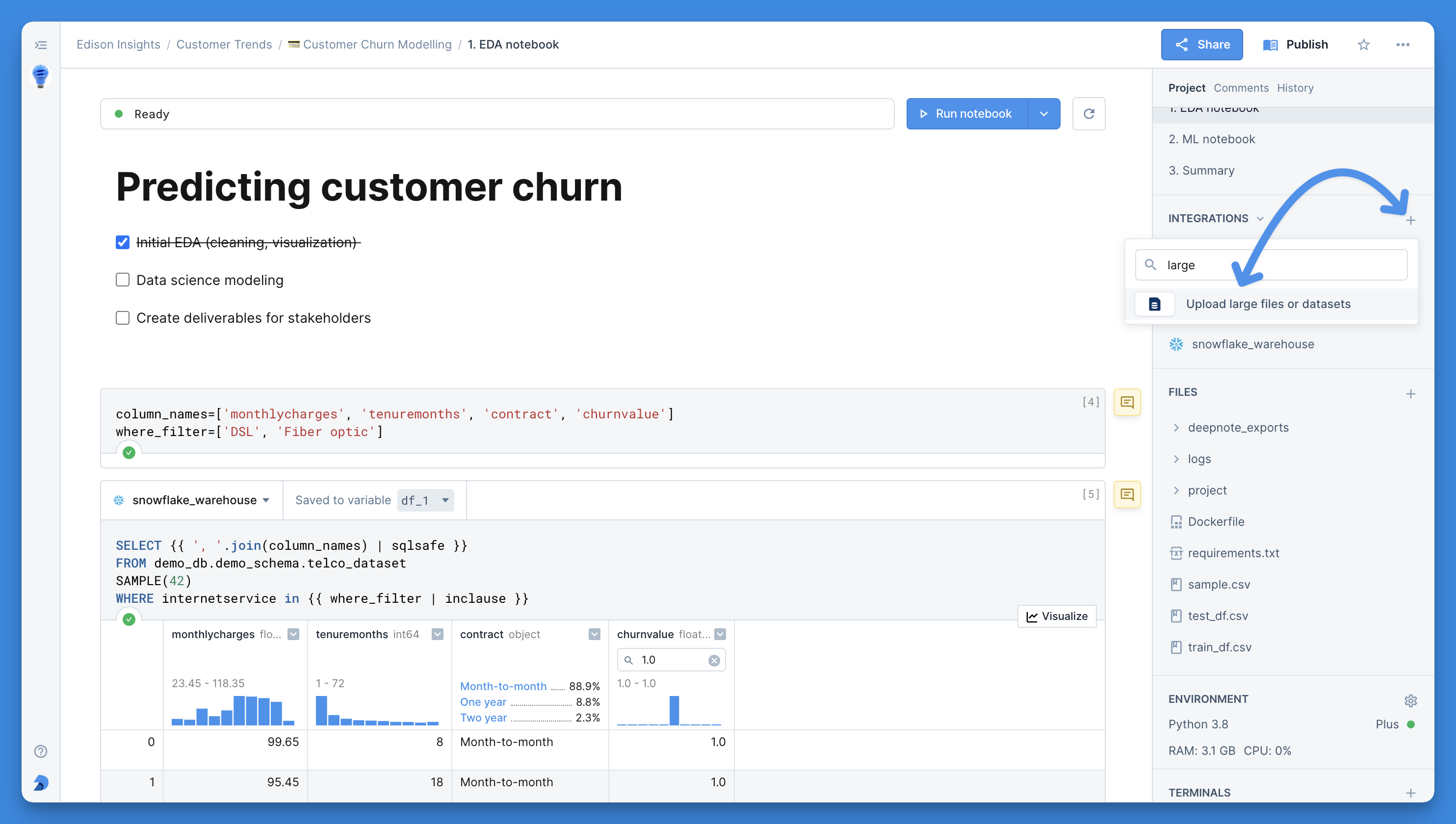
Upload your files into a shared dataset by dragging and dropping them into the drop zone. Give your integration a name and you're good to go.
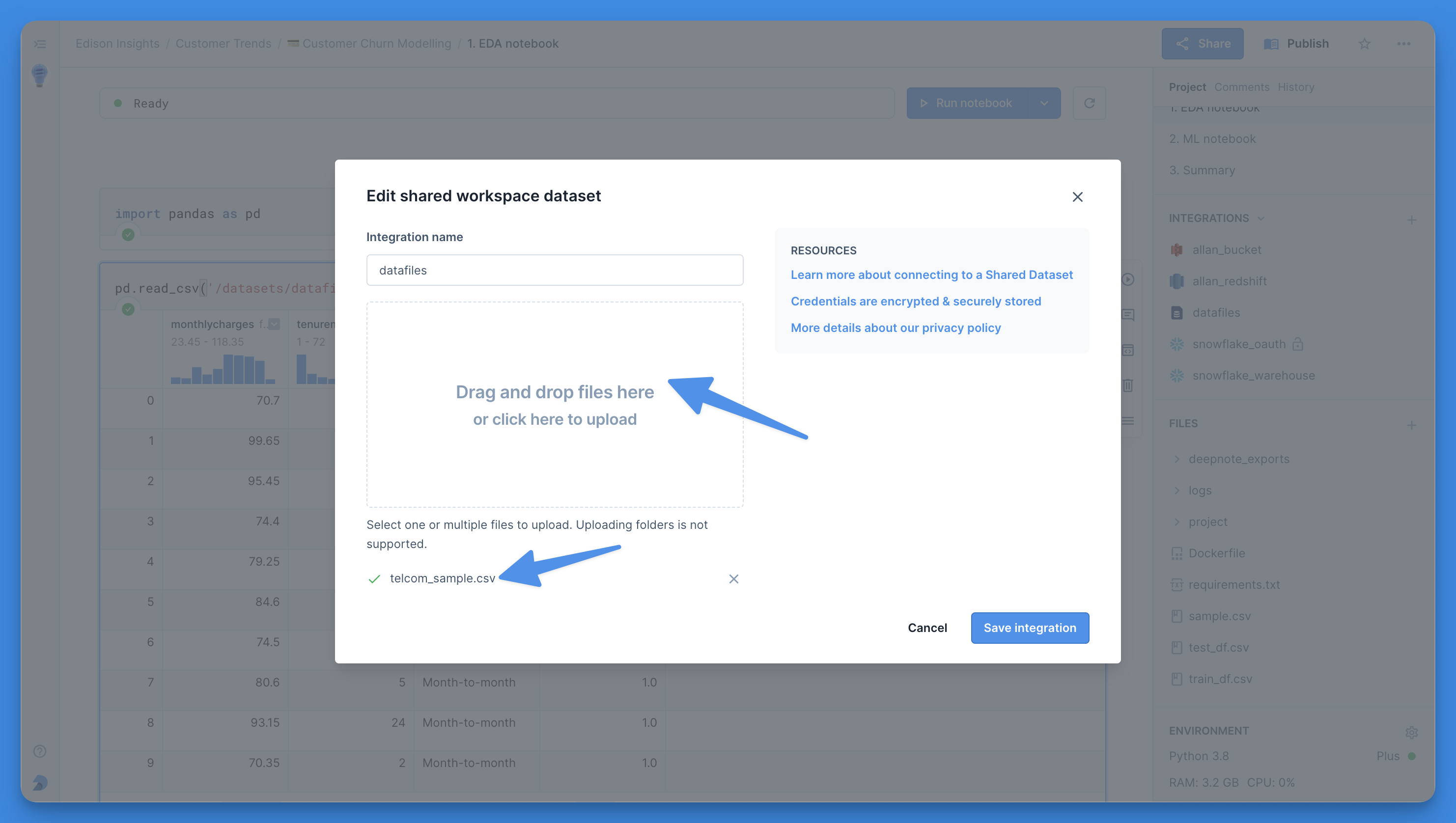
Your files are now available on the path 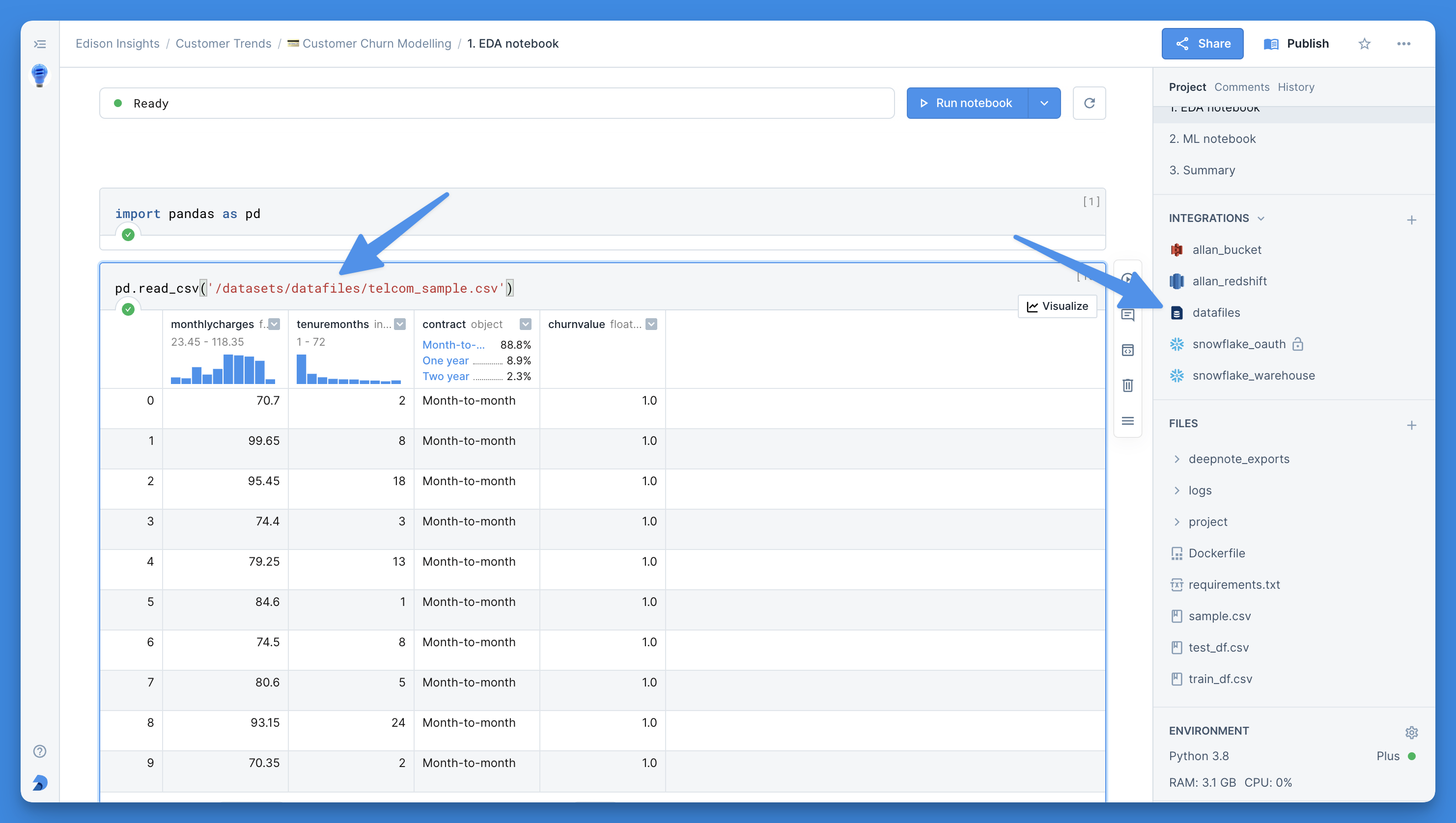
/datasets/{integration name} in your notebook as shown below (query any CSVs with Python and SQL). You can also edit the data stored by adding, deleting, or modifying it directly in the mounted integration folder.